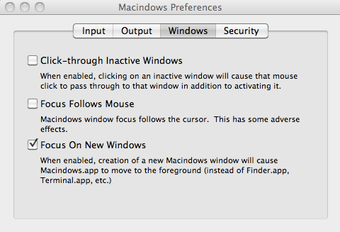Run Windows applications in OS X
Screenshots
It's no secret that you can run Windows applications on the latest generation of Macs now that they use Intel processors. However, it usually involves installing virtual environments such as Parallels or VMWare unless you are familiar with the complicated world of Wine. However, Macindows does the hard work of setting up Wine so that you don't need a virtual environment to run Windows applications. Just download and run a Windows .EXE file and you're done.
Well, that's the theory anyway. In practice, using Macindows is quite a frustrating experience. When I tried to open an .EXE file with it, after a long pause, I was informed that I needed to download the Wine Gecko environment to use it. Wine then went into a long updating process which never ended. The application simply froze after. After clicking the EXE file, the name of the program is supposed to appear in Macindows Programs menu but clicking it revealed absolutely nothing.
Macindows is a great idea but it's not reliable in opening EXE files at the moment.