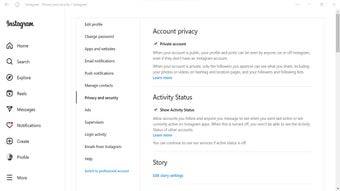Instagram: One of the most popular social media platforms in the world
Screenshots
Instagram, made by Meta, is one of the biggest social media platforms where you can share photos and also watch videos. It lets people share bits of their lives, see what friends are up to, and find cool new stuff from all over the world. This version of Instagram is for Windows PCs.
What can you do on Instagram?
Instagram has lots of fun features. It's all about sharing and seeing photos and videos from people you care about or finding new stuff that interests you. You can either find your friends and follow them or just follow influencers who create content that interests you. This content can be about your favorite sports, team that you support, cooking, and tons of different things you can’t even imagine. Here's what you can do:
Share and chat with friends:
- Put up pictures and videos that you want to show off on your profile.
- Send messages to friends and talk about the photos and videos you see.
Find things you like:
- Watch videos from people you follow or discover new ones.
- Look at pictures and videos from people you might not know yet in the Explore part.
Some features on Instagram might not work where you live, but there's still a lot you can do.
Is the Instagram app free?
Yes, Instagram is free on every platform, whether you use it on Windows, Mac, iOS, Android, or any other device. You can freely create an account and start using it without paying a single dime. Almost all the features are free too, you can share posts, and stories, comment on others’ posts, or even watch Reels without paying anything.
What is my Instagram URL?
If you want to tell people how to find you on Instagram, you need to know your Instagram web address or URL. It's easy to find:
- Go to your Instagram page.
- Your username is at the top. Remember it.
- Your Instagram URL is just instagram.com, followed by your username. For example, if your username is "file_hippo," your URL is instagram.com/file_hippo.
Can I use Instagram without the app?
Yes, you can! If you don't want to download the app or can't use it on your device, you can still go on Instagram through a web browser on your computer or phone. If you want to upload photos this way, you might need to add a special tool to your browser that tricks Instagram into thinking you're using a phone. This way, everyone can use Instagram, no matter how they get online.
Instagram is a great place to share pictures, watch videos, and chat with friends. It's free, easy to use, and you can even use it without the app. It's a fun way to keep up with people and discover new things.