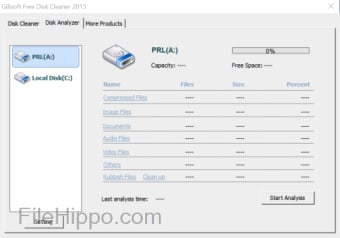The problem with Windows based computers, is that they become slow over time due to a build up of obsolete/junk files. Overtime you download a file, browse the Internet and open a document, there is always tiny remnant that is left behind in your temp folder of your computer. This is where a cleaning utility such as Gilisoft Free Disk Cleaner comes into play.
Gilisoft Free Disk Cleaner is a simple app that allows you to scan your computer for any redundant or obsolete files, either on your local hard drive or on an external connected drive, and then remove them.
Key Features include:
- Safely clean junk & obsolete files.
- Supports internal and external connected drives.
- Wildcard support.
- Create customized exception lists.
- Powerful disk analyzer.
Advertisement
Gilisoft Free Disk Cleaner has a basic, standard windowed explorer style interface, that is easy to understand and navigate. You simply choose the disk to be scanned for junk and begin the analysis. When it is complete, you are able to view the total number and size of any compressed files, audio tracks, images, documents, videos, and other junk items. You also have the ability to exclude certain files from the scan by creating a custom exception list. Upon completion you are presented with the option to erase the located junk files or not.
Overall, Gilisoft Free Disk Cleaner is a good tool to remove junk files from your system. That having been said, it isn’t the best looking, or the fastest and most comprehensive cleaning utility available on the market today. There are other, more well know utilities, such as Piriform’s CCleaner that include a better array of tools and a more modern, intuitive interface.