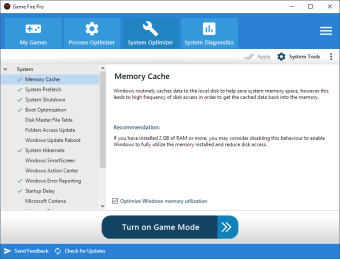Free Windows game performance booster
Game Fire is a free game booster for Windows like Razor Cortex and MSI Afterburner that improves the performance of your device. It reduces the heavy load on your operating system and hardware resources so that you can play without lag or overheating. You’ll also see real-time improvement on the framerate per second.
While it works to tweak settings towards a more enjoyable gaming experience on PC, you can also adjust some configurations if you understand how the technology works. If you’re keen on getting more from this program, you can subscribe for the advanced features in the Pro version.
Real-time optimization
When it comes to game boosting, many programs only make a few changes before you start playing. Game Fire works differently by adjusting settings while you’re in gaming mode. It also blocks any background processes that aren’t needed at that point in time. You can also see the GPU and CPU stats while in the game.
Advertisement
Enhance gaming modes
Improving your gaming experience means more than faster loading screens. It also ensures optimal PC reliability, which means you’ll see fewer interruptions, lagging and crashes. If your computer needs more of one system resource, Game Fire will ensure to adjust it accordingly. It’ll also ensure your CPU fans run at the best speed.
Game manager
There are so many game clients available on the market at the moment, such as Steam, Epic Games, and Bethesda Client Launcher. Game Fire provides a single platform where you can manage all your titles and settings from a single location. You can also decide which ones you want to keep or remove if you need more storage space.
You’re in control
The best part of Game Fire is that you choose which system processes you want to optimise. You can either give the platform full control to decide for you, or you can tweak the settings yourself. Some of the tools at your disposal include app optimiser and file defragmentation.
Get in gear for gorgeous gaming
Game Fire is ideal for gamers that want a better gaming experience. When you can’t work out why your games are lagging or crashing, this program will reveal all the issues for you. Feel free to play around with the tools and watch as the stats appear during gameplay.