FLV Extract for Windows
- By J.D. Purcell
- Free
- 2.2.1.2
Related software
Soft4Boost Video Converter
Soft4Boost Video Converter is a powerful, feature rich application that is capable of converting both video and audio streams of video files from one format to another, and burn DVDs and Blu-ray discs. With Soft4Boost Video Converter you can convert video and music between almost any formats, including: AVI, WMV, MP4, MPEG, MKV, FLV, SWF, 3GP, HD Video, Blu-ray, DVD, VOB, H.263/H.264 codecs, and DVR-MS, etc. Soft4Boost Video Converter supports video conversion for iOS devices such as iPhone, iPad, and iPod Touch, and it supports Android OS devices from various manufacturers. Other supported formats include media for Sony PSP and Amazon's Kindle. Soft4Boost Video Converter has support for DropBox, YouTube, Facebook, DailyMotion, Flick and Vimeo. The application provides you with a complete set of essential video editing tools. You can trim your video or extract any individual scene from extended footage. You can also join multiple clips together, and use smart automatic effects to improve video quality. Soft4Boost Video Converter also lets you convert from/to Blu-ray or DVD formats. You can finish off your media by adding colorful DVD/Blu-ray menus and then finally split your movie into chapters and burn DVD/Blu-ray discs. Soft4Boost Video Converter is a really useful tool that has an easy to navigate interface. It supports various formats and has some good editing features. You can also change the look and feel to the application with 11 different skin styles to choose from. Soft4Boost Video Converter also has multiple language support and is available in 9 different languages (English, German, Russian, French, Spanish, Italian, Hungarian, Danish and Turkish).
HD Video Converter Factory Pro
Wonderfox HD Video Converter Factory Pro is a powerful, yet easy-to-use HD video conversion app. With it you can convert videos to 200+ popular formats and devices such as .MKV, .MP4, .AVI, .H264, .MTS, .M2TS, .FLV, .SWF, .HTML5, .WEBM, .TOD, .VOB, iphone7, iPhone 6S(Plus), iPhone 6(Plus), iPad Pro, iPad Air, iPad mini, Apple TV, Samsung GALAXY series, Android Smart, Curved 8K/4K TV, UHD TV, Surface, BlackBerry, PS4, Xbox One and more. Wonderfox HD Video Converter Factory Pro supports Multi-CPU and Hyper Threading, and offers up to 30x real time video converting speed. Wonderfox HD Video Converter Factory Pro uses exclusive optimization technique and produces sharp, crystal clear pictures. It completely avoids any disproportionate aspect ratios and dull colors in the converted media. The app also allows you to extract tracks and audio from any video. Moreover, it can convert audio between a wide range of formats. Such as MP3, AC3, AAC, OGG, WMA, M4R, WAV and more. In addition to the powerful converting function, it also allows you to perform basic video editing as well. You can undertake operations such as merge multiple videos; trim and crop video; add special effects to video (mosaic, blur, sharpen, emboss, noise, old film, etc. Overall, Wonderfox HD Video Converter Factory Pro is a useful tool for those who need the basic features and operations of a video conversion app, without power features. It is relatively lightweight, easy to use and has a good level of supports for various file types.
Avidemux
The free video editor Avidemux comes with a well selected feature set to get your cutting, filtering and encoding tasks done. It reads and writes many file types (AVI, DVD, MPEG, MP4, ASF, MKV) and comes with a variety of common codecs and filters. Avidemux automates your tasks by creating projects and putting them into the job queue. Features: Non-linear video editing Apply filters and effects Transcode into various formats Insert or extract audio streams Subtitle processor Project system Powerful scripting capabilities Graphical or command line interfaces Video encoders: MPEG-4 AVC, XviD, MPEG-4 ASP, MPEG-2 Video, MPEG-1 Video, DV, ... Audio encoders: AC-3, AAC, MP3, MP2, Vorbis, PCM, ... Container: AVI, MPEG-PS/TS, MP4, MKV, FLV, OGM, ...
Aiseesoft Free 3GP Converter
3GP (or 3GPP) is a multimedia container format defined by the Third Generation Partnership Project (3GPP) for 3G UMTS multimedia services. It’s used on 3G mobile phones but can also be played on some 4G and 2G (remember those?!) phones. 3G2 (3GPP2 file format) very similar to 3GP, but has some extensions and limitations compared to 3GP. Aiseesoft Free 3GP Converter helps you convert 3GP/3G2 to 4K and HD video formats, including 4K MP4, 4K AVI, HD MP4, HD WMV, and HD AVI. With Free 3GP Converter, you can also convert 3GP/3G2 to lossless audio for music players, including 3GP to WAV, 3GP to AIFF, and other lossless audio formats (M4A, AU, FLAC, ALAC, etc). Key features of Aiseesoft Free 3GP Converter include: KFI of Aiseesoft Free 3GP Converter. Extract lossless audio/music from 3GP/3G2. Supports audio and video batch conversion. Convert 3GP/3G2 video to MP4 as well as WMV, MOV, AVI, MPG, WebM, TS, OGV, etc. In addition, 3GP videos support being converted to 4K/HD videos, like MP4, WMV, AVI, FLV, TS and more. Control video/audio bitrate, resolution, frame rate, aspect ratio, channels, and more. Free 3GP Converter also features settings for video/audio such as bitrate, resolution, frame rate, aspect ratio, and channels. These options give you improved video/audio and allow you to change the video size to fit your mobile devices.

Wonderfox HD Video Converter Factory Free
Wonderfox HD Video Converter Factory Free is a powerful, yet easy-to-use HD video conversion app. With it you can convert videos to 200+ popular formats and devices such as .MKV, .MP4, .AVI, .H264, .MTS, .M2TS, .FLV, .SWF, .HTML5, .WEBM, .TOD, .VOB, iphone7, iPhone 6S(Plus), iPhone 6(Plus), iPad Pro, iPad Air, iPad mini, Apple TV, Samsung GALAXY series, Android Smart, Curved 8K/4K TV, UHD TV, Surface, BlackBerry, PS4, Xbox One and more. Wonderfox HD Video Converter Factory Free supports Multi-CPU and Hyper-Threading, and offers up to 30x real time video converting speed. Wonderfox HD Video Converter Factory Free uses exclusive optimization technique and produces sharp, crystal clear pictures. It completely avoids any disproportionate aspect ratios and dull colors in the converted media. The app also allows you to extract tracks and audio from any video. Moreover, it can convert audio between a wide range of formats. Such as MP3, AC3, AAC, OGG, WMA, M4R, WAV and more. In addition to the powerful converting function, it also allows you to perform basic video editing as well. You can undertake operations such as merge multiple videos; trim and crop video; add special effects to video (mosaic, blur, sharpen, emboss, noise, old film, etc. Overall, Wonderfox HD Video Converter Factory Free is a useful tool for those who need the basic features and operations of a video conversion app, without power features. It is relatively lightweight, easy to use and has a good level of supports for various file types.
Airy
Airy is a useful app, which allows you to download and keep all your best YouTube videos at hand. It is a very good tool for downloading YouTube videos on the Windows platform. You can save your videos in different resolutions and file types. You can easily download full HD and 4K Ultra HD resolution videos to your hard drive and enjoy a them at any time you need them. Key features include: You can keep the video and watch it even if the original uploader removed it from YouTube. You can watch HD videos without depending on connection speeds. You can transfer the video to watch it on mobile devices. You can extract MP3 audio out of video without keeping the video. Enjoy the freedom of sharing the video anytime anywhere. Airy downloads MP4, WebM, FLV, and 3GP file types and it also can extract MP3 audio from YouTube videos; simply paste the YouTube link in Airy, choose MP3 from file types list and click 'Download'. Airy's browser integration allows you to simply click a bookmark to add the video's URL to Airy for downloading. Overall, the application is quite basic, which makes it easy to use, but it lacks many of the features and options that are common to YouTube downloaders, like drag-and-drop and batch processing. The trial version has some limitations and will only allow you to download 2 free YouTube videos to test out the app.
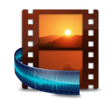
Free Video To Audio Converter
Smart video to audio converter

Aiseesoft Free FLV Converter
Use Aiseesoft Free FLV Converter to quickly and easily convert FLV, F4V or SWF video files to MP4, MOV, AVI, WMV, MP3 and other popular formats compatible with popular portable iOS and Android devices. This fast, versatile converter offers a host of great features, pre-sets and customizable functions. Key features include: Fast: With its fabulous acceleration technology, the program can convert FLV with fast speed. Convenient: Use the snapshot feature at any moment to preview the imported FLV videos. Batch conversion: Convert two or more FLV, F4V, SWF videos to other files simultaneously and effectively. Customizable: customize the resolution, bitrate, frame rate, encoder, audio channels, sample rate and more! Convert 2D video to 3D: You can convert FLV, SWF and F4V video files to 3D videos which can be played on your computer, 3D TV, and other compatible display devices. It provides you with a range of 3D modes – Anaglyph 3D (red/cyan; green/magenta; amber/blue), Side by Side 3D, and Top and Bottom 3D. Extract audio: Aiseesoft Free FLV Converter enables you to extract FLAC from the imported FLV, F4V, SWF video. With the brilliant FLV to MP3 converter, you can easily convert FLV, F4V or SWF to MP3, M4A, WMA, WAV, AC3, AAC without any audio loss.
Free Audio Editor
How to Use Free Audio Editor
GOM Encoder 32-bit
GOM Encoder is essentially a straightforward and effective video converter, known for getting results instantly. This handy tool supports all features for video conversion and can even convert files in batch through multi-encoding. Above all this program has won high praise for being able to deliver high-definition encoding in an easy and fast process. This sees even 4K high-definition videos being processed efficiently and effectively. Key features include: Video conversion. Batch conversion. Easy and fast HD encoding. Friendly interface. Can join video. Able to save audio separately. Available across a plethora of devices, GOM Encoder is also regularly updated by its creators to ensure its users are getting the most out of their experience. It can encode video formats to FLV, WMV, MP4, OGM and AVI files. This application also facilitates the ability to extract audio and join videos together. It can carry out all of its features within a short amount of time and will always keep you up-to-date on progress. Overall, GOM Encoder is a reliable and effective program for encoding videos, but also excels in attaching videos and taking sound from them. Available through a Free Version and a Full Version, this application boasts features to suit one and all.
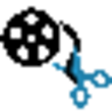
MovieCut
MovieCut is handy utility that is able to trim down any wasted video minutes in your library of home movies. If you have an extensive home movie collection, you know how easy it is to use up a large amount of video on nothing really interesting at all. This is where an editing suite comes into play. Key Features include: Intuitive interface. Preview changes in real-time. Apply various effects. Rotate and cut videos. Upload to YouTube. Add audio to video tracks. MovieCut is lets you edit out all the 'dead' video footage that you don't need. The app is fairly straightforward with standard functionality, wrapped in an intuitive interface that is easy to navigate. To get started, simply load a video either via drag and drop or by browsing to the file’s location. The app supports a wide range of source formats, including .WMV, .AVI, .FLV, .SWF, .MP4, .MOV, .MPG, .MKV, .3GP, .OGG, .OGV, .MTS, .QT, .M1S, and .VOB , to name a few. Next up, just choose the portion of video that you don't want and cut it out.The resulting video can be saved, or saved and uploaded to YouTube. If you want to add filter effects, you can do. You can choose from fade in and fade out, and alter brightness and contrast. If you need to rotate your video, you can also do that as well. It even has a tool to extract the image out and save it as a .JPEG file! Overall, MovieCut is an app designed for novice users entering the field of video editing. It is basic in its functionality and has some limited tools, however, if just need an app to remove some unusable video footage and then upload the edited video to YouTube, then this is perfect.
ZXT2007 Video Converter
ZXT2007 Video Converter is n all-in-one video converter that allows you to modify and convert audio and video files quickly and easily. With ZXT2007 Video Converter you can simply convert all popular video formats including .MP4, .RM, .DIVX, .XVID, .AVI, .WMV, .ASF, .MPG, .VOB, .MOV, .FLV, .3GP, and .SWF to iPod, iPhone, PSP compatible formats, and more. If you just need the audio, then ZXT2007 Video Converter has a neat little feature that also lets you extract audio to MP3,WMA and WAV from your videos. With simple settings, and a friendly, easy to use interface, ZXT2007 Video Converter is good choice of you just need a straigthtforward app for simple conversions.