Dual Monitor Tools for Windows
- By Dual Monitor Tools
- Free
- 2.10.0.0
Related software
Ultraviewer
Lightweight remote access tool for PC support
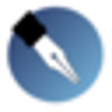
Corel WordPerfect Office
Black Friday Starts Early - Save up to 40% Corel WordPerfect Office is an all-in-one office suite that delivers the power, productivity and compatibility. With it, you to create high-impact documents, spreadsheets and presentations, and edit and share files with support for more than 60 formats, including including Microsoft Office (.docx, .xlsx, .pptx). Key Features include: Save to multiple formats. PDF Form feature. WordPerfect eBook Publisher. Macro Manager. AfterShot 2. Mail Merge Expert. Publish to HTML. Keystroke Menu. Microsoft SharePoint support. PDF Import. PDF Export. PDF security and archiving. Formatting with Reveal Codes. Make It Fit. Multiple monitor support. With Corel WordPerfect Office you can create documents with support for over 60 file types, including PDFs and the latest Microsoft Office formats. You can also freely collaborate with fully integrated SharePoint support and PDF Export functionality, which allows you to turn your documents, spreadsheets and presentations into PDFs that you can share with anyone. Due to the familiar interface, and built-in PDF tools, and dual-monitor support, you can work smarter and faster then ever. Corel's WordPerfect Office brings improvements and new features with each major update, so you will always be bang up to date with the latest tools.
NZXT CAM
Free monitoring software for Windows
Dual Monitor Taskbar
Using Dual Monitor With Windows Vista
HWMonitor Portable
New Technology Offers More Than Just cpus Support
Screen Recorder Pro
Comprehensive Review of Screen Recorder Pro
RadarScope
Pro-level radar for weather enthusiasts
Multiscreen Blank
Multiscreen Blank: A Handy Tool for Managing Multiple Monitors

Adobe Acrobat Reader DC
Reliable PDF viewing and annotation for all users

Google Chrome
A fast, feature-rich browser

WinRAR 64-bit
Trusted compression for personal and professional use

AnyDesk
Effortless remote access with AnyDesk