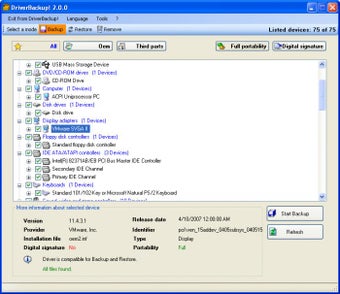Easily create a backup copy of system drivers
Even if your computer is running as smoothly as ever, it's always a good idea to have a backup copy of important documents, emails, photos, etc. But have you ever thought about backing up your drivers?
With DriverBackup!, you can make a copy of all the drivers currently installed on your system in a snap. Simply unzip the program to a given folder (no installation required) and press on the "Start Backup" button. You can choose to back them all up or select specific drivers, though the latter may take a bit longer as there are no tools to select or deselect drivers massively.
DriverBackup! includes filters to create specific lists for OEM drivers or third-party drivers. The program features another tool called command-line builder, but unfortunately, it has not been translated from Italian to English yet.
Advertisement
Drivers Backup! is not only useful for backups: it also lets you restore the copies you've created previously with the program, as easily as the backup process.
If you ever need to create a backup copy of all the drivers installed on your system, Drivers Backup! is a great choice: simple, efficient, and easy to use.