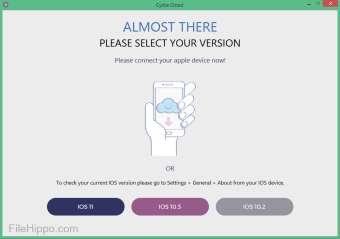Cydia Cloud for the Windows platform is a useful little tool if you want to play around with the plain, vanilla version of your iOS device and be introduced to the features of Cydia.
Cydia Cloud allows you to view latest updates about Cydia jail breaks. With Cydia Cloud you can see all the updates about IOS Jailbreaks, and you can also can get latest updates and information about IOS 11 jail breaks.
The app is easy and straight From within the Cydia Cloud app, you can directly go to installation process and download the latest IOS updates on your device.
Overall, Cydia Cloud is a simple, but useful app that helps you get to grips with jailbreaking your iOS device. The interface is basic, but functional and the app has a small footprint.