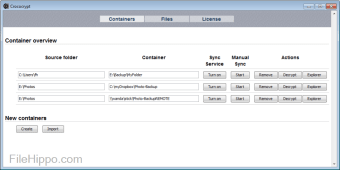Screenshots
CrococryptMirror is a rather useful and easy to use portable encryption application tool. CrococryptMirror can easily encrypt your important and confidential directories with ease and mixes high grade encryption with simple but extremely effective processes.
The software works by mirroring the content of the folders you want to encrypt into an encoded container, which can then only be decrypted by using the CrococryptMirror tool, which is password protected. As well as being very secure, this also means you can effectively hide encrypted folders and data in plain sight from prying eyes. Additionally, a ZIP compression for storage space optimization is used. Mirroring can either be done manually (on-demand) or by using the included sync service which detects directory changes on the fly.
As you would expect from an an encryption tool, the encryption protocols are high end, using both AES and Twofish (256 bits, cascading) algorithms. The keyfile is secured by a password of your choice, using PKCS #5 (PBKDF2) with a SHA512/Whirlpool based HMAC using 100000 iterations and also AES and Twofish. Basically, that means it's secure. We would advise against using ‘Password.’ ‘12345’ or ‘[insert child’s name here]’ as your password though. You still need to have a good password to get the most out of Crococrypt. But, as an extra layer of security, your encrypted files can only be accessed using the Crococrypt software.
For anyone who just read that and went, ‘huh, what?’ CrococryptMirror is very good at securing your data and is next to impossible to hack, crack and/or steal it. It’s also easy to use.
- Key Features:
- Copying and synchronizing of files/folders/directories (recursively) to encrypted folders.
- AES and Twofish (256 bits, cascading) encryption protocols.
- Encryption of filenames.
- Source folders can be stored in multiple destination containers at the same time (e.g., USB disk drive and Cloud storage).
- Master password protected.
- Network drives can be used as sources and destinations.
- Explorer view to read encrypted containers.
This version of CrococryptMirror is portable, which means not only can you carry it around on a USB stick or on your phone, etc, it doesn’t need to be installed, and can be launched from whatever media you have it stored on. You can also store and use CrococryptMirror from a network drive or cloud storage.
CrococryptMirror is also 100% Freeware without a catch, and there’s no registration, activation, trial period, or adverts and it has no limitations. It’s also really good at what it does; and by that we don’t mean it’s good because it’s free, we just mean it’s good.