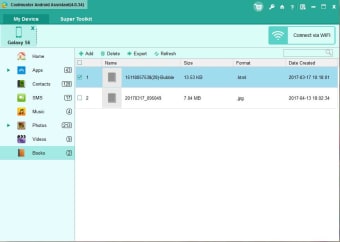The Coolmuster Android Assistant - How To Use It
Screenshots
Coolmuster Android Assistant has been designed as an assistant for mobile devices, using the android operating system and provides users with a personal computer-like interface for easy access and control. The interface is very simple and comes with a clean, simple design that allows one to easily navigate through the different options available. Once you launch the application for the first time, it will present you with a dashboard containing the links to various different modules. Android Assistant is among the main modules found inside the application.
The coolmuster android assistant app lets you do several tasks right from your phone, such as accessing your email inbox, accessing the Google+ page, controlling your music player, controlling your GPS location, controlling your e-mail account, managing your contacts, viewing your recent files and so much more. There are several different ways through which one can use the coolmuster Android Assistant app. You can either use the desktop computer like many people do, or use your smartphone, tablet or even laptop if you want. The coolmuster app uses the android data management system (ODS), which lets you access your files from anywhere. This means that you can use your smartphone, tablet or laptop, to access your emails, manage your contacts and view your calendar from any location you may find yourself. You can also use your android assistant phone to browse the internet and download videos from YouTube to your phone.
There are two modes available in the coolmuster android assistant for android phones and these are Auto mode and Manual mode. The first mode is used for devices that support the Bluetooth Low Energy profile. This feature makes the coolmuster able to function on non-Bluetooth devices. In the second mode, the program will run only when you want it to and thus you don't have to touch it as you would do with the other modes. If you have problems with the settings and want to change them, the coolmuster will automatically restart.