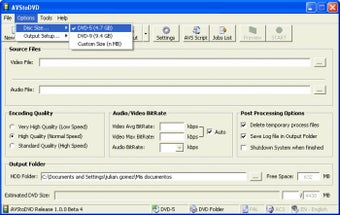AVStoDVD Review
AVStoDVD is a free multimedia program developed by Solar Model for the Windows platform. It allows users to easily convert any type of video to DVD format.
With AVStoDVD, users can take their favorite videos and create professional-looking DVDs. The program offers a range of features to enhance the DVD creation process. Users can customize menus, add subtitles, and even apply denoising filters to improve video quality. AVStoDVD also supports frame rate conversion, ensuring smooth playback on DVD players.
In terms of pros, AVStoDVD is a user-friendly program that makes it easy for anyone to create DVDs. It offers a wide range of customization options, allowing users to personalize their DVDs to their liking. Additionally, the program is free to use, making it accessible to all.
Advertisement
As for cons, some users may find the program interface a bit outdated. While it may not have the most modern look, AVStoDVD still delivers reliable performance and functionality.
In conclusion, AVStoDVD is a versatile program that allows users to convert videos to DVD format with ease. Its range of customization options and user-friendly interface make it a great choice for anyone looking to create their own DVDs.