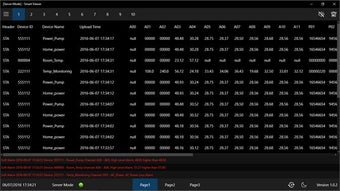Smart Viewer: A Powerful PowerPoint Viewer and Collaborator
Screenshots
With the new Smart Viewer app for Microsoft Office 365, you can easily view, search, annotate, and manage your PowerPoint presentations. The Smart Viewer app offers a range of features that enhance your experience with PowerPoint files, allowing for seamless collaboration and efficient document management.
The Smart Viewer app allows you to preview, open, and share PPT files with others. It enables you to interact with your slides in various ways, such as searching through slides, creating highlights and annotations, and drawing. Additionally, you can export your slides as JPEG, PNG, PDF, and MP3 files, providing flexibility in sharing and presenting your content.
One of the standout features of the Smart Viewer app is its ability to edit and share changes with others in real-time. You can easily review your recent changes in the history pane and export all changes as an XML file for viewing in Office online. The app also offers a clean and modern design, making it user-friendly and intuitive.
Overall, the Smart Viewer app is a valuable tool for anyone working with PowerPoint presentations. Its robust features and seamless collaboration capabilities make it a must-have for efficient document management.