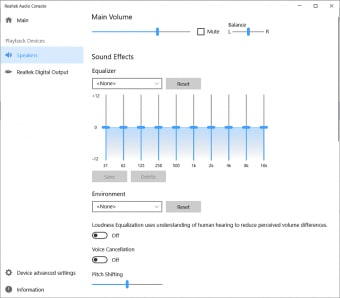Free adapter of drivers for older PC
Screenshots
Realtek has developed the free Realtek UAD Driver. It’s compatible with Windows 7, 8 and 8.1 to run on any system supporting the Realtek Legacy HDA FF00 drivers. However, for devices that need special audio enhancements, the functionality of this software may be limited.
Use the Realtek UAD Driver to adapt Realtek drivers on older computers. You create a custom driver from the various parts without breaking the WHQL signature. An alternative is ASIO4ALL, a universal audio driver that works with digital audio workstations and WDM devices.
Realtek audio drivers
The Realtek audio drivers supply an audio solution for OEM computers. It helps to deliver quality sound and audio solutions for your PC. To function correctly, Windows needs to update the drivers regularly. You can do it manually through the device manager or by downloading and installing it from the OEM manufacturer’s website. Newer drivers aren’t always compatible with older computers, which is why the Realtek UAD Driver offers a great solution.
How to switch Realtek drivers
Windows will focus on hardware-specific drivers, even if they’re older than generic ones. This is why you need to remove all other Realtek HD Audio drivers (classic HDA or UAD format). Then, download and extract the generic package, as well as DriverStore Explorer.
Next, add it to the official Realtek setup under ‘Apps & Features’, use it to uninstall, but don’t restart. Otherwise, run the installation from the generic package. When asked to install the generic driver, choose ‘No’, as this step follows later.
From ‘Start’, search for ‘Services’ and open it as an administrator. Find ‘Windows Audio’ and stop it with a command prompt. Close ‘Services’ and open ‘DriverStore Explorer - RAPR’. Under ‘Extensions’, look for the following entries: ‘Software components’ and ‘Sound, video and game controllers’. Select and delete everything related to audio drivers for ‘Realtek’ or ‘Realtek Semiconductor Corp’.
If you used the official setup, disconnect from the Internet and restart. Then, reconnect to the Internet or complete the installation from the generic package.
Generic audio solution
The Realtek UAD Driver offers a free and generic solution to replace older Realtek audio drivers. Now, you can enjoy quality audio, even on your older Windows PC. However, users who need specific audio enhancement functionality may be better off using an alternative app.