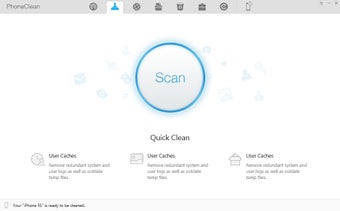How to Clean Your iPhone Or iPod Without Having to Replace it
Screenshots
PhoneClean is unique phone optimizer which cleans your cell phone memory and make your iPhone, iPad or iPod run faster without apps freezing. Now with PhoneClean, all your iPhones will take less time of battery life, more storage room and will rid your cell phone memory of unwanted files. Simply enter your phone number into the free version and remove all unnecessary files. Remove all junk files and make your iPhone memory free again.
There are many free iPhone apps which allow you to remove all the unwanted windows and apps which slow your phone down. These applications are specially designed for you to clean all the junk apps and windows that slow your phone down. After installing the PhoneClean iPhone/iPod application, you can select which applications you wish to uninstall, which ones you wish to retain. As soon as you install the phone cleaner software, it runs a scan and deletes all the junk apps and windows that are slowing down your phone.
PhoneClean iPhone/iPods can be successfully used in both the Windows Vista and Windows 7 operating systems. To completely remove the programs and folders, you can follow one of two methods. If you want to completely remove all the files from your cell phones, then you can follow the "Do Not Save" or "Remove All" option from the main menu. The first method of removal is the safest and guarantees that no resetting will be done to your phone, therefore leaving no trace behind. If you are sure that you want to change the existing settings of your phone, then follow the "How to Reset" method.