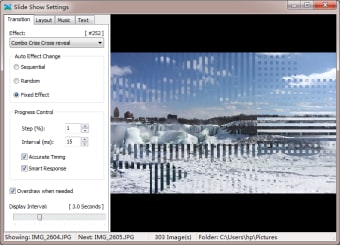Free photo slideshow creator
Screenshots
Happy Photo Viewer lets you create beautiful slideshows using various transition effects and your choice of background music. You can display the photos in chronological, fixed, random or sequential order. This software also lets you choose if you want to display the photo’s metadata.
Authorsoft developed this software for use with Windows operating systems. It supports Windows Vista, Windows 2003, Windows 7 to Windows 10. You can download the trial version free in English. Alternative options include Apowersoft Photo Viewer, Photo Viewer for Win 10 and Fullscreen Photo Viewer.
Software features
This software supports both JPEG and PNG files types and lets you display images in a random, sequential or fixed order. You can resize images to fullscreen or have them centred, stretched, shrunk or use the current aspect ratio. You choose the background music and transition effects, as well as the frame and background image to use. It also gives you the option to display the image information at the bottom.
You can control the slideshow with the arrow keys or enable auto-run so that it shows after system startup. The software lets you customise the delay between images and the animation speed too. It also lets you choose an option that the slideshow will always start with the last photo shown.
User interface
The ‘Slide Show’ tab shows you a tree structure of available folders on the left. When you choose a folder, you’ll see the photos to your right. Once you’ve selected a folder, click ‘Settings’ to customise your slideshow.
Use the Settings tab to access the Transition, Layout, Music and Text options. To set up transitions, choose the effect from the dropdown list, and select the order to display the images. With progress control, you can set up the step percentage and interval in milliseconds. Then, use the tick boxes to enable Accurate Timing, Smart Response and Overdraw when Needed. The last option lets you select a ‘Display Interval’ using the slider provided.
Show off your memories
Happy Photo Viewer lets you show your favourite memories by creating a slideshow with animation effects and background music of your choice. It lets you customise the animation speed and choose the order of your photos.
You can even show the image information at the bottom and set it to run after startup. The software is easy to use; even beginners can display their treasured memories with a stunning slideshow.