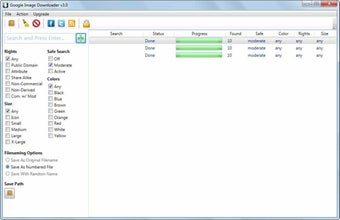Efficient Image Retrieval with Google Image Downloader
Screenshots
Google Image Downloader is a powerful and user-friendly application designed for Windows, allowing users to download multiple images from Google effortlessly. The program stands out with its intuitive interface, enabling users to search for images using keywords and save them directly to their hard drive with a single click. It supports various customizable options, including the selection of image sizes (small, medium, large), safety settings, public domain filtering, and color specifications. This functionality significantly streamlines the process of image collection, providing a seamless user experience for photographers, designers, and content creators alike.
Beyond its straightforward operation, Google Image Downloader integrates well with existing workflows, allowing users to quickly gather visual resources without the hassle of manual searches. The application is free to use, making it accessible for anyone in need of a reliable image downloading tool. With its focus on efficiency and ease of use, Google Image Downloader is a noteworthy choice for those looking to enhance their multimedia projects.