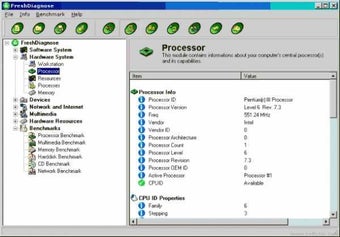Using Fresh Diagnose To Troubleshoot Your Windows XP Server Quickly
Screenshots
Fresh Diagnose is a free utility developed to test and benchmarks your computer network. It scans through your entire Windows server (which includes all the installed software and settings on your computer) and reports all its performance details into an HTML report. It can test and compare many types of hardware, including CPU speed, hard drive speed, video card speed, motherboard / mainboard speed, and more. You can use this report in order to diagnose problems in your Windows server that aren't going to show up if you just manually ran a scan or if you have a diagnostic tool that has more detail. The benefit of using Fresh Diagnose instead of manual scans is that it is fully customizable so that you can get the detailed information you need. If you want to check for programs that aren't working correctly, or for errors in the Windows installation that can be fixed by updating the operating system, you can simply run a scan of your Windows server to discover any problems and then use the HTML report generated to make changes in your server configuration to correct the problems.
Fresh Diagnose's primary goal has always been to make troubleshooting / optimization as easy as possible. The utility designed for Fresh Devices allows you to quickly and easily diagnose problems in your Windows server so that you can fix them yourself without having to pay for professional help or purchase an expensive diagnostic tool. For someone who does not have access to any special tools or testers, running a Fresh Diagnose scan on your system and then benchmarking it against results from a third-party tool can allow you to determine whether your chosen third-party tool is performing better than the one that you are running on your own computer.
To use the HTML report generated by Fresh Diagnose, you will need to first download and install the latest version. Fresh should be able to detect every type of problem with your windows XP server including networking issues, runtime problems, performance issues and more. If there are problems detected in this way, you will then be able to view the details detailed information about each of the issues individually. You can then select a specific component, sub-system or feature to notify you of the issue in detail.