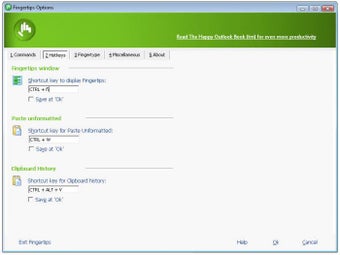The Simplicity of Fingertips
Screenshots
Fingertips isn't like most application launch managers in that there's no real GUI, no menus or slide-outs, and we aren't replacing the traditional visual Windows Start menu. This application puts a different spin on standard keyboard shortcuts and achieves this in the simplest way possible. Basically, you just select what program you'd like to launch and press the Enter key. The next thing Fingertips does is replace the usual Windows Start menu with its own interface, which includes a Launch Center containing a variety of popular shortcuts, a dedicated Search box to find your favorite programs, and an advanced Help feature to help you understand any technical problems you might encounter along the way. Even those who aren't technically inclined can still use this handy application by navigating its simple interface and tapping the Fingertips "Help" button.
If you've used any other Windows application launching manager, you'll know how annoying they can be. They take up so much space that even if you have an extra desktop to spare, you still have to Alt+Control+Delete several times just to relieve your fingers from the nagging hot keys of the application launch management menus. Fingertips alleviate that stress simply because it offers an entirely new way to arrange your shortcuts. With the Launch Center at the center of the screen, you can easily switch between applications or simply start a program with a simple tap of the Enter key. The Search function lets you find common shortcuts while the Help feature will help you understand Fingertips more easily.
The best part about all these features is that you don't have to learn any new shortcuts to benefit from them. The same functions that you've grown accustomed to will still work for you because Fingertips understands that you type the same keys as your regular Windows programs. This means that if you're already comfortable with navigating your regular windows environment, you'll have no trouble performing the same tasks with the keyboard shortcut programs that you use every day. If you're ready to give Fingertips a shot, download its free trial today.