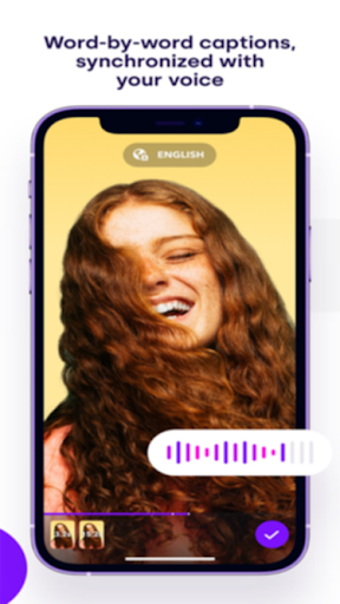Captions: For Talking Videos fits a whole studio in your pocket
Captions: For Talking Videos is a free, open-source app that makes adding captions to your videos a breeze. Whether you're a seasoned content creator or just starting out, this app has all the tools you need to enhance your videos and make them more accessible to a wider audience.
Captions: For Talking Videos is a content creator’s best friend
Are you tired of spending hours transcribing your videos? Do you struggle to make your content accessible to a wider audience? Look no further than Captions: For Talking Videos, the an app from a revolutionary AI-powered creative studio that simplifies the video captioning process, making it easier than ever to enhance your videos and reach a global audience.
Features of Captions AI
Captions offers a wide range of innovative features that empower you to unleash your creative potential and bring your ideas to life. Captions: For Talking Videos’ intuitive interface and cutting-edge technology seamlessly integrate into your workflow, allowing you to focus on storytelling while the AI handles the technical aspects.
Advertisement
With Captions, you can transform your videos into captivating masterpieces with ease. It offers a suite of powerful features that will help you create professional-looking videos in no time.
Captions: For Talking Videos' AI transcribes your spoken words into accurate captions in real time, saving you time and effort. This feature eliminates the need for tedious manual transcription, allowing you to focus on creating engaging content.
At a glance key features of Captions AI include:
- AI-powered recording and production tools: It offers AI avatars, camera and teleprompter tools, along with AI voiceover and voice cloning capabilities, allowing for a range of recording and production possibilities.
- Advanced AI editing features: The app boasts a suite of AI editing tools, such as AI Trim to automatically remove filler words, AI Enhance Speech to improve clarity and remove background noise, AI Eye Contact for post-production correction, AI Speech Correction, and AI Lipdub for editing speech content.
- Cinematography and visual editing: Captions provides AI Director for automatic zoom and transitions, AI Color Grading to replicate or create color schemes, AI Background Removal, and AI Rotoscoping for precise object cut-outs.
- Sound design capabilities: The app includes AI Music for selecting the perfect track and a variety of sound effects to enhance the video's auditory appeal.
- Distribution and translation tools: Features like AI Video Metadata for generating relevant video descriptions, AI Dubbing to translate videos while maintaining the original voice, and AI Extract Clips for creating short, shareable videos from longer content are also included.
Word-by-word captions generated second by second
Captions also introduces dynamic word-by-word captions, adding a captivating visual element to your videos. These captions appear as you speak, making your videos more engaging and accessible to viewers who prefer to watch videos without sound.
Never struggle with writer's block again! Captions: For Talking Videos' AI-powered script generation tool will generate a tailored script for your video based on a brief description you provide. This feature will save you time and ensure your videos are well-structured and engaging.
Eliminate the need for bulky teleprompters with Captions' dynamic island teleprompter feature. This innovative feature allows you to read your script while maintaining eye contact with the camera, creating a more natural and engaging recording experience.
Content creation simplified
Captions provides a vast array of preset styles to match your video's tone and brand. Choose from a variety of fonts, colors, and layouts to create captions that complement your content and enhance viewer engagement.
Once you've crafted the perfect captions for your video, Captions: For Talking Videos makes it easy to share your work with the world. Export your captioned videos directly to social media platforms or share them with friends and colleagues for feedback.
Captions: For Talking Videos empowers you to make your video content accessible to a wider audience by transcribing and displaying captions in multiple languages. This feature will allow viewers worldwide to enjoy your content without barriers.
Captions: For Talking Videos is more than just a caption adder
Apart from all these, captions offers:
- AI edit: Add automatic jump cuts, images, emphasis, emojis, and more with just one tap
- Autodub: Translate your exact voice into another language to remove language barriers
- AI-generated video titles, descriptions, and hashtags: Automatically provided by our app
- Export transcript text in SRT format: Easily share your transcript with others
- 4K and HDR support: Create high-quality videos
Disadvantages of the app
Some features are limited in the free plan. To access the full potential of the app, you need to subscribe to a paid plan. AI-generated content can sometimes be inaccurate or require fine-tuning. It's essential to proofread and edit the AI-generated elements before publishing your video.
Best alternatives
While the app in question offers robust features, exploring alternatives can broaden your options:
- AutoCap: This free Android application stands out in the multimedia category. It combines various Android hardware and software functionalities to provide an efficient solution for enhancing videos with captions and subtitles.
- Caption Writer for Instagram: Developed by Jumpstrap LLC, this free app is tailored for Instagram users. It facilitates the creation of line breaks in Instagram captions and bios. Additionally, it allows users to create and save hashtag groups, write and save drafts, insert spaces, add hashtags, and seamlessly transition to Instagram, all within a single, user-friendly interface.
Should you download it?
With these innovative features, Captions is more than just a captioning tool – it's a creative studio that empowers you to elevate your video content to new heights.
The app’s popularity is evident from its usage statistics, with over 3 million creators, 100,000 daily users, and more than 1 million videos produced monthly. This wide usage indicates its effectiveness and appeal in the content creation community.
Upgrade your video creation process today and unleash the full potential of your creativity with Captions!