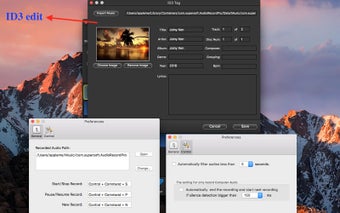Audio Record - Audio Recorder
Screenshots
Audio Record - Audio Recorder is an audio recording app by Super Software that allows you to seamlessly record audio from a microphone or any other audio source. With this app, you can easily edit the recorded audio by trimming, splitting, adjusting the volume, and applying fade in/fade out effects.
The primary function of Audio Record is to record audio from devices like a microphone. It also supports mixing and recording multiple audio sources. Additionally, the app allows you to burn CD music, making it convenient for transferring information to compact discs. You can trim and split the recorded audio as per your preference, and adjust the volume accordingly. The tool also offers ID3 editing, allowing you to store information such as artist, title, track number, and album within the audio file. Moreover, it supports various audio formats, including mp3, wav, m4a, aiff, can, and flac.
Audio Record is a simple and efficient tool that works exactly as advertised. It is user-friendly, making it accessible even for those who have no prior experience with audio recording apps. The feature to capture audio samples from movies is particularly useful, as it allows you to add your own mixes and customize the final track. The app is regularly updated, ensuring that new functionalities are added when needed.
Pros:
- Easy to use
- Works as advertised
- Great sound quality
- Very responsive support team
Cons:
- Upgrades may present a learning curve
- A plugin needs to be installed externally
- Not a lot of filter options
- The interface needs some work