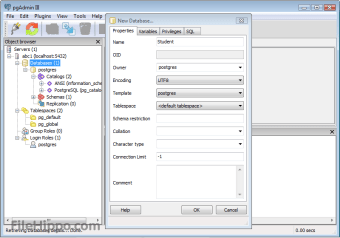Free relational database for programming
PostgreSQL is a free relational database management software that can be used for both personal and professional purposes. Postgres has been in development for over thirty years and the open-source nature of the freeware lets users improve the functionality of the platform.
MySQL, Oracle Database, SQLite, and SQL Server are additional relational database engines. Both MySQL and SQLite are open source platforms similarly to PostgreSQL. While the alternatives have a larger volume of users compared to PostgreSQL, the popularity of PostgreSQL have increased significantly compared to the other applications.
What is PostgreSQL used for?
PostgreSQL is used for managing data in a database system. Postgres lets you create, organise, and upload information into the platform. The software is a versatile application that lets you choose from client libraries and command-line tools during the installation. The libraries include ecpg, libpq, pg_basebackup, pg_bench, etc.
Advertisement
The components that you can install include the PostgreSQL Database Server, pgAdmin 4, Stack Builder, and Command Line Tools. The command-line tools are mandatory to install to use PostgreSQL server or pgAdmin 4. You can select and unselect the boxes to fit your needs during the setup process.
The installer will give you a default port number that you can change. You will need to create a password during the setup. The two main user interfaces include a command-line and graphical user interface. The command-line interface is called psql. You can develop and load information directly into the psql window. Psql is a simple solution to let you program conveniently.
The GUI is called pgAdmin. pgAdmin lets you instantly start making tables and queries in a user-friendly UI. PostgreSQL has a wide variety library of plugins and includes a variety of programming languages. Postgres has exceptional performance features that make the program performant in most circumstances and adept at production applications. The Multiversion Concurrency Control is a technique that improves performance.
You can take advantage of multiple cores on the machine that hosts your database with MVCC. Postgres delivers non-blocking indexes that let you manipulate an index while PostgreSQL is in production. Additionally, Partial indexes are included in PostgreSQL. The partial indexes are useful in production applications because you can index a subset of the records within the column that you are indexing.
Can Postgres handle big data?
The community has delivered an extensive list of data types as Postgres has continued to advance. PostgreSQL has data types for most storage demands. The Blob storage lets you store large objects, including CSV files. Additional data types that Postgres includes are Boolean, hstore, jsonb, UUIDs, XML, etc. If you are grouping sets with minimum and maximum values, then you can implement ranges.
Postgres has an impressive list of available indexes. You can use the binary tree, BRIN, GIN, GIST, Hash, etc. The indexes can reduce your workload by giving you the performance that you need to develop. You can use the gin_trgm index to make a website with a search bar that lets users search for a full or partial name.
PostgreSQL delivers extensions that you can integrate. You can trigger events with the scheduled jobs and stored procedures extensions. Pg_cron lets you schedule jobs to update your database. The plpsql value will cause an additional event to happen after an update takes place. You can get subquery and query statistics with the pg_stat_statements feature. Postgres integrates the GIS functionality with the postgis value.
Is PostgreSQL better than MySQL?
PostgreSQL is a more trusted database solution compared to MySQL, since MySQL is developed by Oracle. Another advantage that Postgres has is Multiversion Concurrency Control, while MySQL does not. You can parallel queries while using the multi-core capacities in Postgres to increase performance time.
An advanced database system
PostgreSQL is a flexible object-relational database manager. Since PostgreSQL is open source, you do not need a license to use the database. Postgres was made by developers for developers. The global development group continues to create important improvements to the utility. PostgresSQL is free to use and will not need to upgrade to paid plans with the software.
What’s new?
Official releases of the software are released consistently. The software updates include new features that improve the development environment. Postgres stays current on new optimisation trends. You can download Postgres on BSD, Linux, Mac, Microsoft Windows, and Solaris operating systems. The release notes are available to review on the official website.