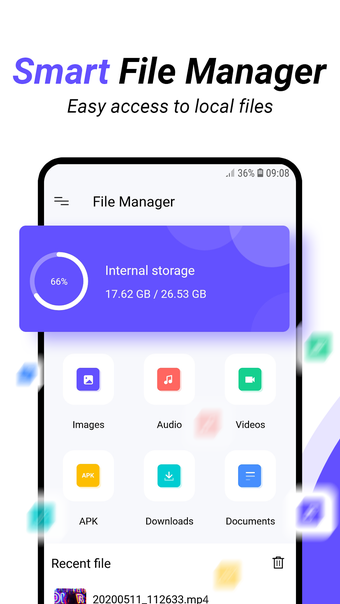Free Android file and apps manager
Screenshots
File Manager: Safe Powerful is a free file-managing Android app. It lets you see everything on your phone, from files to apps. You can open, delete or copy any file on your phone and share it on social media or other supported apps. You can also try My Data Manager if you need to manage your files or SetVSel to optimise your Android smartphone’s performance.
File Manager: Safe Powerful is a handy free tool with a straightforward UI. It proves especially useful when you consider not every Android phone has a built-in file manager, and like on a computer, useless files can accumulate and slow down your device.
Manage your apps
File Manager: Safe Powerful allows you to manage the apps installed on your smartphone. You can search for the APK (Android’s app files) with the file explorer, and open or delete them. It’s handy when you have hundreds of apps on your smartphone and looking for a specific one that you don’t really use to free up some storage.
Manage all your device files
The use of File Manager: Safe Powerful isn’t limited to the apps installed on your smartphone. This Android app also features a file manager, with which you can find a file, copy it, move it or delete it at will. You won’t have to scroll through the many folders Android tends to create and gain back some precious time.
User-friendly interface
File Manager: Safe Powerful offers a straightforward UI with functionalities to find what you’re looking for conveniently. The file explorer provides a search bar, but you can also see recently opened files, order files by category or format and add files to your favourites. When you have found your file, the file manager lets you share it with any other compatible app like social media or emails.
Indispensable on Android
Unless your specific phone has a built-in file manager, which is not the case with most Android phones, you most likely are in need of a file manager. It’s a necessary tool to ensure your phone is in good condition and not cluttered by app files.
It’s also handy when you have to free up your storage or if you’re looking for a particular file and can’t find it with built-in apps.