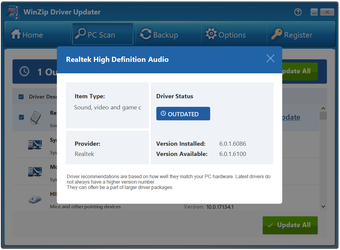Winzip Driver Updaters - Uninstall
Screenshots
WinZip has emerged as one of the best kept secrets of the computer world. Many people have been enjoying the superior speed and ease of use that WinZip offers. Yet, not many people are aware of the fact that WinZip also carries with it a number of hidden dangers. Unlike other similar programs, WinZip is also deceptive in its operations. As such, if you want to ensure the continued well-being of your computers and your overall computing experience, you should always be aware of the potential problems that WinZip can cause.
As with any computer program, WinZip DriverUpdater tends to spread itself over various computers by using various means. Among these means are hiding in system files, generating error messages, and running in the background. To say that WinZip is dangerous would be an understatement. Indeed, this functionality might sound useful and legitimate, but developers also proliferate this program with a deceiving marketing technique known as "bundling."
Essentially, bundling is when a certain program is bundled along with a number of other programs which might also be unwanted. For instance, if you have a lot of programs on your desktop such as games, browsers, tools, and so forth, you should never opt for using the system drivers alone. For one thing, you could end up disabling some of your important system drivers which might ultimately lead to more serious threats. You might also end up having some of your programs conflict with others and thus create an instability on your operating system. Therefore, if you want to ensure the continued performance of your computer and avoid WinZip DriverUpdater's risks, you should always ensure that you remove all of the program and device drivers that are bundled with WinZip.