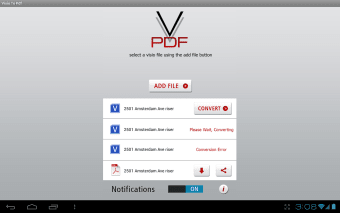Free PDF converter app
Screenshots
Visio To PDF is a free PDF converter by developer spiralaxis. However, while most PDF converters such as Image to Pdf, JPG to PDF Converter and Foxit PDF Reader Mobile - Edit and Convert deal with JPG and other standard formats, this app works exclusively with Visio files, which are sometimes harder to open than PDF files.
Visio files are a file family popularised by Microsoft with the development of Microsoft Visio in 2000. There are many different formats, such as VSDX, VSX, VTX and many more. Microsoft Visio is commonly used to create vector graphics, including diagrams and mind maps.
Just like an online converter
If you've ever used one of the many free PDF converters online, you'll feel right at home with Visio To PDF since the interface is almost identical. You tap a button to add a file and then convert it with another tap.
In reality, the app is just an interface for an online server that does the actual conversion. This is why you need a working internet connection for it to work. Since it takes time to process the data, you can toggle a notification button that lets you know when the file is ready to download.
Mixed performance
While the premise is interesting and almost necessary, given the scarcity of dedicated software for converting Visio to PDF, there’s no guarantee that this will meet all your Visio-to-PDF needs.
Unfortunately, many users have had issues such as neverending uploads, inability to upload Visio files, or outright crashing when loading. Even if you’re able to upload your files, there's no guarantee it'll perform a successful conversion.
Better than nothing?
Visio To PDF is a good concept with terrible execution. The idea of offering a fast and straightforward app that converts Visio files to PDF is a great one, so it's a shame the app doesn't work correctly. It's also important to notice that it doesn't do the heavy lifting because the conversion happens remotely.
The best strategy is to try it and see if it works. If it doesn't, don't give up right away. It might be a file-specific issue, so you may still be able to convert other files.