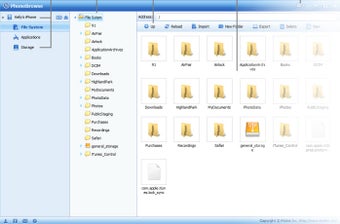PhoneBrowse - Manage iOS Device Files from Your PC
Screenshots
PhoneBrowse is a free tool developed by iMobie Inc. that allows you to easily manage files on your iPhone, iPad, and iPod Touch right from your PC's desktop. With the increasing popularity of iOS devices for multimedia and internet browsing, it's easy to make a mess out of your files. PhoneBrowse helps you organize your files on a much larger screen, providing a user-friendly interface that works just like Windows Explorer.
One of the main advantages of PhoneBrowse is its simple and intuitive interface. It allows you to add, delete, or rename any type of file on your iOS device without the need for jailbreaking. This makes it a great option for both novice and experienced iOS device users.
To start using PhoneBrowse, simply install the software and connect your iOS device to your PC. PhoneBrowse will automatically launch and display all the details of your device, including storage, files, and applications. From there, you can easily drag and drop files between your device and computer.
Although PhoneBrowse may take a little time to learn initially, it provides a convenient and efficient way to manage files across platforms. Overall, PhoneBrowse is a great, free solution for managing iOS device files from your PC's desktop.