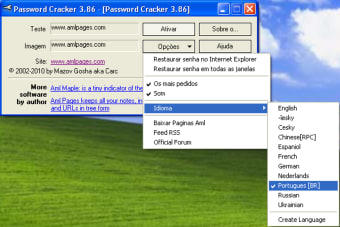Recover Your Password
Screenshots
One of the most basic security measures that almost all websites and apps employ is password protection, and while passwords usually do get the job done of protecting accounts, they can be the source of frustration when they get lost or forgotten. This is becoming especially common nowadays where websites require users to create passwords with capital letters as well as a combination of both letters and numbers. Thankfully there are apps like the Password Cracker by G and G Software that can help with this conundrum.
Requirements and Installation
Password Cracker can run in Windows operating systems all the way back to the 95 version. As such, it does not have very high system requirements and it can run in most Windows devices without any problems.The tool is also portable. It comes in a ZIP file that only needs to be extracted to run the program. There is no need to install the tool, and it can run even from a USB drive.
Interface and Usage
Password Cracker has a small interface that comes with a few command buttons and two input fields. The input fields is where your password will be displayed when you try to recover your password.
Hit and Miss
Password Cracker has a very ambitious concept that would definitely be useful if it actually worked. Unfortunately, the tool’s success rate can be a bit of a hit and miss. If you happen to lose your password, using the Password Cracker to attempt to recover it might end in disappointment, but it’s still worth a shot.