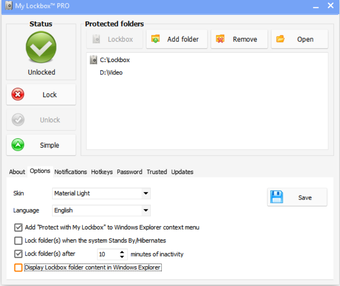How to Protect All Your Files With My Lockbox
Screenshots
My Lockbox is a simple, free, piece of software that protects your most important files in Windows. It's been designed by a group of professional developers and computer experts who have combined their knowledge and expertise with years of research to create the most effective, feature-rich and secure password vault available anywhere on the internet. The software can be used on any version of Windows, starting from Windows 2021 to Windows XP. No matter how little or often you use it, My Lockbox will keep your files safe, even when you least expect it. My Lockbox will even protect your passwords and usernames, which are almost as important as your files themselves.
My Lockbox works by protecting your most important folders and files with a password you choose and then storing these files safely onto a separate removable disk or external hard drive. This is simple to use and setup - all you'll be asked to choose a password and supply an email address for further access (sometimes, optional). Once set-up, My Lockbox will store all of your passwords and usernames inside a single, easily accessible "protected folder" on your computer. Each and every time you log onto your PC, My Lockbox will remember your password, so even if you forget your password, you won't be able to access your protected folders. In addition to this, My Lockbox will also remember your login details, making it possible to log into your computer from any computer with the internet, provided you have either changed the default password you use on all your computers, or set up a new one.
As you can see, My Lockbox can be very useful for protecting all the files you've thought about using on your computer. You can save money on purchasing CD protection products for your desktop and also make sure you computer is kept as safe as possible by never deleting your own files, even those on your removable drives. With a few simple steps, you can protect your folders yourself, as well as backing up and safeguarding them from others. It's easy to set-up and anyone can do it. Why not give it a try?