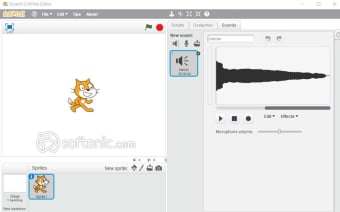Scratch - Imagine, Create, Animate, Share
Screenshots
Scratch is a program and tool that enables children from 8 to 16 years to create interactive stories, games, animations, and share the creations with an online community. The program is specially designed to help kids learn to code and creatively present a concept. This is a free software that is a literacy tool used by parents and educators to teach kids to use interactive media.
Who is Scratch for?
Scratch is specially designed for kids from ages 8 to 16—however, the simple and easy-to-use interface can be used by anyone. For parents, this is a great outlet for children to learn creatively, while still having fun developing something from scratch. In these times, coding and computer languages are a great skill to have, and Scratch helps in making learning about computers fun, interactive, and creative. For educators, Scratch is an excellent tool to teach concepts, encourage collaboration, and critical thinking. Projects made using Scratch have a number of possibilities and can stretch as far as the kid’s imagination goes. An even more simplified version of this program, ScratchJr. is available for ages 5 to 7.
What are the main features of Scratch?
A project by Lifelong Kindergarten Group (MIT Media Lab), this free software is a fantastic tool to help kids build programs, apps, animations, interactive games, stories, tutorials, stories, music, and more. There are limitless possibilities for how kids can use this tool to create innovative novel ways to present their ideas.
Scratch can be used on the web, as well as downloaded on the system. The tool creates an environment for users to create new projects. There are a number of themes, characters, sounds, actions, and animations to choose from, and one can really make limitless stories and projects with the tools at hand. There are also a number of background themes and customizable options, which let you create something dynamic with so much ease.
Going to the Create tab, or downloading the Scratch software, makes it easy to create a number of projects—and there are tutorials that take you through the process and guide you to create the most amazing projects. You can collaborate on a project with others in the community and share the completed work as well.
The program can be used in more than 40 languages—with a tab in the menu letting you change the language. Educators using the program can create projects for all subjects, share stories, exchange ideas, and interact through the program. The Scratch community and forum is a great way to learn more and interact with co-creators. From the number of projects available for viewing, one also gets more ideas to create more innovative things.
What are the biggest advantages of Scratch?
Learning to code and creating interactive projects using Scratch is a skill that is most valued in education today. For children today, this is a reality with a lot of the videos and animation being used for education purposes. The highly-intuitive and easy-to-use interface allows for quick adoption and in no time, you get the hang of how to use the program. There are plenty of tutorials and community inputs that guide you through the process, in case there is any confusion. It’s a completely safe platform with strict community guidelines and tight privacy policies. Scratch can be used through the web or by downloading the software. This really a great program to get kids to use their imagination and create something amazing.
What are the drawbacks of Scratch?
Kids today are exposed to the screen all the time, and Scratch just adds to the screen time. Offline learning may suffer due to being yet another online tool. Even though this is an educational tool, it does require time and effort and has a learning curve—which requires patience, willingness, and the aptitude to create. Other programs like Python, Blockly, Code, Tynker, and Snap are also developing programs, but none of them are specially designed for kids.
What is the final word on Scratch?
Scratch is a much-needed excellent program to create animated videos, projects, apps, games, presentations, and much more. It is easy to use and intuitive and is specially designed for kids. It is interactive, has a number of tutorials and guidelines, and a really simple project environment with a number of customization options. Scratch is a wonderful teaching tool for parents or educators and can create learning opportunities in all subjects. It is engaging and entertaining, and good use of time away from passive consumption of content. As they say, Scratch is literally child’s play.