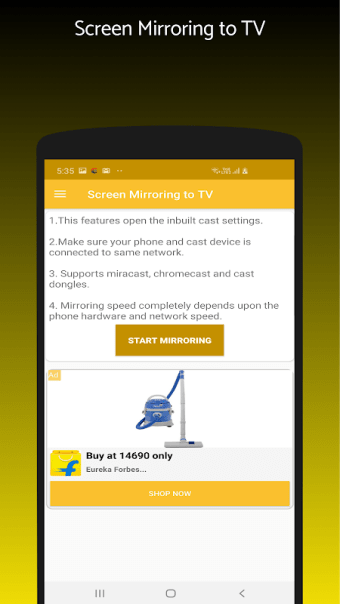Free TV casting app
Screenshots
Media Cast to Chromecast, FireTv, Roku, DLNA, Apple TV is a free application developed by AgileApps. The software works on Android devices to stream your screen to almost any other device in high quality. The app supports any media, including movies, photos, websites, and audio files.
There’s a wide selection of apps to stream your device to a larger one. These alternatives include TV Cast for Fire TV and HD Video Screen Mirroring Cast, two handy apps to help cast your screen onto a TV within moments. Additionally, AirScreen is another similar app that performs well.
Cast to almost anywhere
The software is versatile, letting you connect your mobile device to a wide variety of other screens. You can cast or stream to a range of devices, from TVs to computers and even gaming consoles. These include the Xbox One, Roku, Chromecast, Amazon Fire TV and Fire Stick, and Apple TVs.
The app offers an all-in-one casting solution by allowing you to cast from your mobile phone to any device, including Apple TVs. The application also can screen mirror on several devices, including PCs and Xbox Ones.
Easy-to-use interface
The app features an easy-to-use interface that displays all the tools you need at the tap of a button. The side menu allows you to quickly select the media type you want to stream onto other devices. Additionally, media features can be found while streaming to help manage playback.
Along with this interface, the app streams your media to the selected device in high quality. However, for the app to function, your mobile and TV devices need to be on the same network. Without the network, you can’t cast media files onto the TV or mirror your screen.
Streaming and more
Media Cast to Chromecast, FireTv, Roku, DLNA, Apple TV is a great application that’s ideal for anyone who frequently streams their device to another screen. It’s full of features that help it connect to devices and manage media on your device.
Among its range of features, the application offers a menu that lets you manage playback while streaming to the connected television. When picking what to cast, you can search on websites and cast directly to various devices without delay. The app also offers an easy way to select the media type you’re casting.