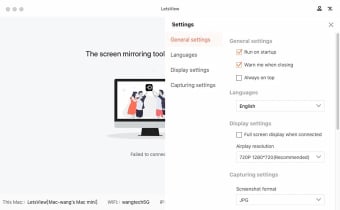Free phone screen mirror app
Screenshots
LetsView for Mac is a free phone screen mirroring app like Apowersoft iPhone/iPad Recorder and Screencast-O-Matic that lets you cast your mobile device to a Mac computer. You can view your files, images, music and more on your computer. It also casts live shows and streams of games if you would prefer to view it on a monitor.
Another bonus is that you can play your mobile games on your Mac while streaming it live for others to watch. You’ll have two methods to connect via LetsView, each with its own security protocols. When you take photos, you can edit them with any app on your computer.
Browse your files and apps
If you connect your Android or iOS phone to Mac via LetsView, you’ll be able to cast the screen and contents to your computer. It lets you browse the files while you can also engage with the content. If you have a TV with the app on it, you can also cast your Mac to the television set.
Play mobile games on Mac
Having LetsView on your Mac means you can play your mobile games on it when you mirror the screen. Also, you can cast your Mac games to the television while streaming online. It gives you an enhanced experience while having a good laugh with your followers.
Manage your content
Since you’re screen mirroring your phone onto the Mac, you can delete and arrange the content as you please. You can also cast movies on a Smart TV if you prefer to watch them on a bigger screen. It does away with HD cables for a wireless experience.
Connection methods
Security and safety are top concerns with LetsView, so it won’t simply cast your information without secure connection methods. Depending on how you set it up, you can connect via QR code or PIN. Of course, it’s best if you don’t share these details with anyone else.
Mirror your mobile phone on Mac
LetsView gives users a chance to either cast to a Mac from a different device or vice versa. There’s a whole range of apps, each one catering to a specific platform. You’ll need this app on each one for it to work.
Overall, we recommend this app.