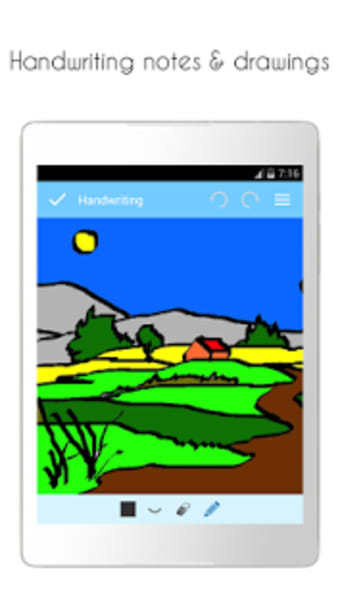Free mobile notepad
Screenshots
Keep My Notes - Notepad Memo and Checklist is a free, simple notepad for keeping track of all your memos and tasks. As it doesn’t need an internet connection, you can make offline notes and checklists of what you need to do for the day, ticking them off as you complete them. For similar apps on Android, you can look at Google Keep - Notes and Lists and Samsung Notes.
Besides text, it also accepts audio recordings you can listen to. You can quickly share notes with any of your other apps, while it’s easy to add sticky notes to your phone’s home screen. It’s a lightweight application that doesn’t use much storage space and opens quickly.
Keep track of your tasks
The world is becoming a busier place with the rise of technology and new ideas. It can often become challenging to remember all you need to do in the month ahead. Keep My Notes - Notepad Memo and Checklist offers a solution with its notepad app that lets you maintain checklists on your phone.
If you’re worried about someone accessing your dream journal or secret recipes, you can lock specific notes so that no one can open them. You don’t need to lock the app itself.
Audio and speech recognition
If you’d prefer to keep vocal notes, Keep My Notes - Notepad Memo and Checklist has speech recognition to convert your audio into text. You can also listen to the recording if you don’t have time to read everything. It saves it to a specific location, but it’s accessible within the app.
Different themes
You don’t need to settle for the standard theme. With Keep My Notes - Notepad Memo and Checklist, you can alternate between Light and Dark mode, making it easier for you to make and read notes at your leisure. You can also change the font and colour.
Don’t forget what you need to do
Keep My Notes - Notepad Memo and Checklist is ideal for ensuring that you don’t forget tasks you need to complete. You can tick them off as you complete them, or make voice recordings of information you need to remember.
There are constant updates, which are usually bug fixes or new tools you can use.