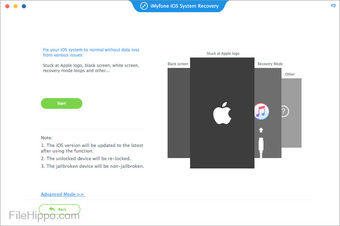If you are having problems with recovery mode for your iPhone/ Apple logo stuck the general method to solve the issue would be to perform a factory reset via iTunes. However, doing this present a huge problem - you will lose all your original data, including current data and settings. This is where a recovery app such as iMyfone iOS System Recovery for Mac comes in!
iMyFone iOS System Recovery for Mac is able to eliminate the risks of losing your current data and settings. This app is a one click solution to boot up your iOS device back to normal without having to perform a system restore.
Key Scenarios covered include:
- iPhone Stuck in Recovery Mode Fix.
- iPhone Stuck at Apple logo Fix.
- iPhone Stuck in Reboot Loop Fix.
- iPhone Stuck on "Connect to iTunes" Screen.
- iPhone Stuck in DFU Mode.
- iPhone won't Slide to Unlock.
- iPhone Won't Turn On.
Advertisement
Running iMyFone iOS System Recovery for Mac it won’t affect any of the existing data on your device. If you try to restore from iTunes and iCloud, it sometimes can lead to data loss. However using iMyFone iOS system recovery for Mac you are less likely to run into any issues. Simply connect your device and in a few clicks, you can see the issue without causing data loss on your device.
iMyFone iOS System Recovery for Mac is a great app to fix any iOS system issues you maybe experiencing. The interface is easy to navigate, and the app has relatively light footprint.