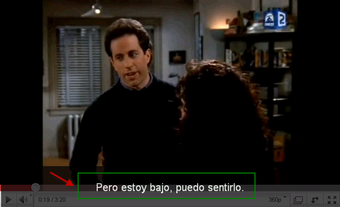Free video subtitle app
Screenshots
Greenfish Subtitle Player for Windows is a free video application that provides subtitles, much like gSubs. You don’t need to install any files, as it acts as a transparent layer over movies. It syncs with the video to ensure that you see the SRT text in real-time, but you can also skip forward or go back.
While it works with local movies on your computer, you can also use it with online streaming services. Many programs usually have this built-in, such as Netflix. However, there are other online platforms where the option may not be available.
Subtitles for videos
Most movies and online videos have the option to turn on subtitles. However, there are some that don’t have it available, which is where Greenfish Subtitle Player is helpful. When you activate it, it’ll create an SRT-file overlay on the video with the appropriate text. It works in several languages as well.
Real-time text
The subtitles appear in real-time over the video when Greenfish Subtitle Player syncs with it. The only issue is if the movie isn’t compatible with the program. There are times when you may see a series of question marks and other syntaxes instead of the correct words. However, you do have the option to fast forward or rewind the text to match the video.
Online streaming content
When it comes to online content, Greenfish Subtitle Player promises to deliver optimal subtitles for select titles. While it doesn’t apply to live shows or sports events, you’ll have real-time text for popular movies.
System requirements
While the app is cross-platform and works on many operating systems, you’ll need Mono or Microsoft .NET Framework 4.0 installed for it to be effective. If you don’t have any of them or older versions, the subtitles may not work as effectively.
Find the perfect subtitles
Greenfish Subtitle Player isn’t perfect, but it provides a solution if you need subtitles to enjoy a movie. Sometimes, you may need to time the subtitle texts to synchronise to the movie properly. What makes this app stand out from the rest, is that it performs on online streaming services too.