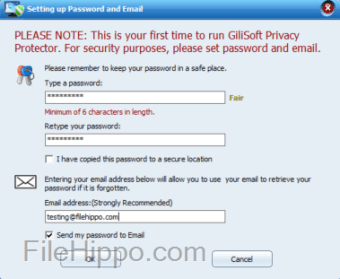Screenshots
GiliSoft Privacy Protector is a privacy suite, which can protect your data by hiding and locking files, or by cleaning up your Internet history and computer activities. You can also securely shred files & folders and create private areas on your system to work from.
Key Features include:
- Hide pictures, videos, and documents.
- Password lock files and folders.
- Securely erase sensitive files.
- Erase surfing and operation history.
- Create private disks.
GiliSoft Privacy Protector has a familiar, standard interface that users of all levels of expertise can navigate easily. The main window consists of a series of privacy tools, which are accessed via a left-side panel. The right-side panel provides details on secured files and folders. The top toolbar has a drop down menu under a series of tabs. The first tab has the main toolset under the heading Protection. From here you can choose to Hide Data, Lock Data, Deny Write, Safe Delete, Erase History, Change Password, or create a private disk. The other tabs are changing the language settings and the help section.
Overall, GiliSoft Privacy Protector uses strong encryption algorithms to ensure your data is kept secure. You can hide files, folders, and even entire drives if you need to. The interface is simple to use and the app is both lightweight and consumes hardly any system resources. So, if you use a shared computer and want to keep your data secure and private, GiliSoft Privacy Protector is something you should check out.