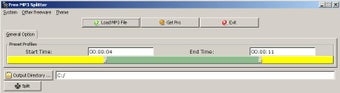Free MP3 Splitter - Split Your MP3 Files and Keep All MP3 Frames After Setting End Time and Start Time
Screenshots
Free MP3 Splitter Free is the ideal software for split audio layer 3 (Mpeg) file. It's so simple to use, just a couple of mouse clicks to finish the job of MP3 file splitting. It will automatically detect your system configuration and determine an optimized split configuration automatically. That is how simple and effective it is!
Free MP3 Splitter Dual core processor that runs in an exclusive operating system is the best for splitting your mp3 files and keep all mp3 frames after saving by double-click mouse. It is a free download from the Internet and it is so easy to operate. You need to start by clicking on the "start" button and then drag the mouse to "scan" icon in order to identify all the devices that are connected and available. A list of all the connected devices will appear and you need to choose the appropriate device. The next step is to select "split" icon in order to separate your tracks and save them into two different folders.
There is no need to install freeware applications as they don't need installation. There is no limit as to how many input devices can be used at the same time. The application allows you to edit and mix audio and video while saving it to your computer in a variety of formats such as AVI, MPG, WMA, JPEG, FLV and others. If your computer has sufficient memory, you can also store large movies or use it to watch online videos directly on your computer without any need for download.