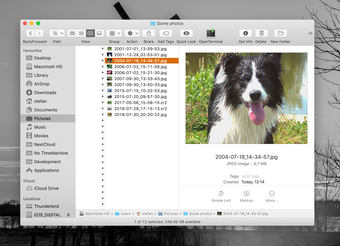ExifRenamer: Rename and reorder your photos in a click
ExifRenamer is a useful tool for renaming and organizing your digital photos. When downloading photos from a camera, the generic filenames like "pic001.jpg" can quickly become confusing, especially when dealing with multiple batches or photos from different cameras. ExifRenamer solves this problem by allowing you to rename your photos in a more logical date and time format (YYYY-MM-DD / hh-mm-ss), making it easier to sort and organize them chronologically.
With ExifRenamer, you can preview your photos and even add a prefix or suffix to the date format for easier identification. The program supports batch changes, so you can rename an unlimited number of photos at once. If you use Apple's ImageCapture for retrieving your photos, ExifRenamer can automatically rename downloaded pictures, saving you time and hassle. The program now also supports Snow Leopard.
Overall, ExifRenamer is an excellent tool for renaming your batches of photos and organizing them in a more meaningful way.
Advertisement