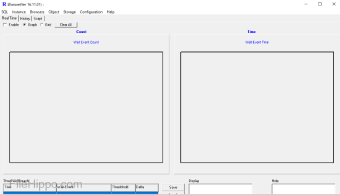Screenshots
ELLAROSE is a Windows-based tool designed specifically with giving users of Oracle an easier way to manage and optimize database performance, while also retaining powerful features. (not take over the world or use Jedi force mind trick powers, unfortunately; you can’t have everything.)
One of its key advantages is the fact that ELLAROSE is capable of generating key performance metrics in graphical views directly after the extraction and processing of baseline raw data.
ELLAROSE comes wrapped up in devilishly simple yet effective GUI that shows all the aspects necessary and useful when optimizing and managing databases. It shows the connection, data sources, environment and file options directly at startup so users can instantly get a feel for what’s going on and also see potential next steps. This could be very handy for people where time is literally money.
ELLAROSE comes with a few customisable options for whatever way you want to work, giving you the choice of automatic workload repository or statspack when it comes to data sources. (A friend of ours who works with Oracle, says this a good thing.)
It’s also possible to load baseline data from a specified file in order to generate historical performance (SQLStat). Statistics can also be run to determine the total number of and average executions, such as elapsed, and CPU time, processed rows, disk reads, sorts, and others.
But wait, there’s more. As if all that stuff above wasn’t enough, ELLAROSE also supports (wait for it) object, security and storage browsers, datafile statistics and maps, an I/O profile, wait events, latching, buffer cache content, SGA hit ratios, advisors, health check, parameter history, and also SQL and system topology.
Overall, ELLAROSE isn’t for the faint of heart or who think that Oracle in this sense relates to something in ancient Greece or the Matrix, but it does come included with extensive and detailed user documentation, which is nice. ELLAROSE also doesn’t need to be installed to use, just unpacked and then launched.
*Note: To avoid a startup error concerning a text documents, it's necessary to save the downloaded package in the C:\ drive.