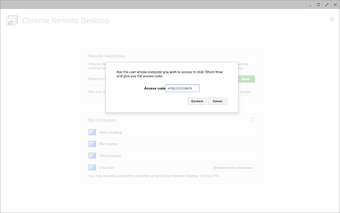Effortless Remote Access with Chrome Remote Desktop
Screenshots
Chrome Remote Desktop is a robust free application that facilitates seamless remote control of computers from various devices. This utility is compatible with Windows, Mac, Android, and iOS, providing a versatile solution for users needing to access their systems from afar. Its primary features include secure remote connections, file transfer capabilities, and an intuitive user interface that simplifies navigation and control. Users can initiate remote sessions through their Google account, ensuring a straightforward setup process that allows for immediate access to their devices, whether for troubleshooting, file management, or general use.
The application supports various viewing modes and keyboard shortcuts, enhancing the user experience by allowing for personalized control settings. With features like 'Full-screen', 'Scale to fit', and 'Resize to fit', users can optimize their viewing experience according to their needs. Chrome Remote Desktop also includes a file transfer function that enables easy sharing of documents between devices. Overall, this tool stands out for its ease of use and integration with Google services, making it an ideal choice for both personal and professional remote access needs.