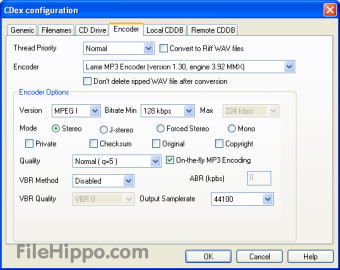Screenshots
CDex is capable of extracting the data from an audio CD and providing you with a WAV file that can be used to create compilation audio CD's or the audio data can be compressed using an audio encoder. CDex supports numerous encoders.
WAV files on the hard drive can be converted to a Compressed Audio File (and vice-versa). CDex also supports many audio file tag formats like the ID3V1 and ID3V2 tags, which can be automatically inserted as part of the ripping process.
Feature List
- Direct recording of multiple tracks
- Read / store album information from/to the cdplayer.ini file
- Read / store album information from/to a local and/or remote CD Database (CDDB)
- Support CD-Text (if your CD-drive supports it)
- Advanced jitter correction (based on the cd-paranoia ripping library)
- Indicates track progress and jitter control
- Normalization of audio signal
- Supports many CD-Drive from many manufacturers
- Conversion of external WAV files
- Support for M3U and PLS playlist files
- Best of all, it's free (GPL license, source code available)
- Several languages are supported