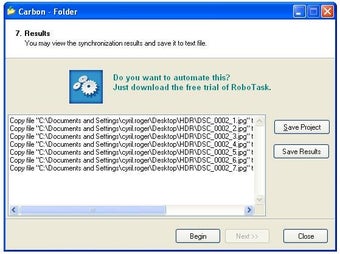Effortless Folder Synchronization with Carbon Folder
Screenshots
Carbon Folder is a straightforward utility designed to facilitate the synchronization of files between two folders on Windows systems. The program excels in ease of use, employing a wizard-like interface that guides users through the synchronization process. Users can opt for either unidirectional or bidirectional copying, ensuring flexibility based on their needs. Additionally, Carbon Folder supports network mapped drives, making it an excellent choice for users who operate in shared environments or require access to remote directories.
While Carbon Folder does not offer real-time change tracking, it compensates with the ability to save synchronization tasks as projects. This feature allows users to quickly repeat previously configured sync operations, making it efficient for managing multiple projects. Overall, Carbon Folder is a reliable choice for users seeking a no-frills solution for folder synchronization, with a straightforward setup and user-friendly design.