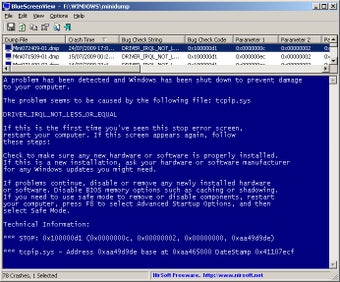Blue Screen View - What is It?
Screenshots
Blue ScreenView is a utility for Microsoft windows operating systems. It is designed to display all error messages related to windows, including blue screen crashes. It displays all related information in a tree view, with each node having an extension ranging from hex values to INI values.
Blue ScreenView allows users to scan a dumped file to detect specific windows programs & hardware causing the problems. It displays all relevant information, which includes: the windows version being used, the names of running processes, their version number, their task or process ID, the windows registry keys that were damaged or modified, and the location of the crashed file. It can also display diagnostic events such as active or errors, active x manager errors, and device driver loading errors. It can even recover files that have been corrupted due to incorrect application copying or removal. The last major advantage of bluescreenview is that it can be run as a scheduled task, using the "powersavedotepad" feature of windows, which will allow you to schedule the scanning of critical files automatically without manually starting them.
Blue ScreenView has similarities to the utility that windows displayed during the crash, but unlike windows it allows you to specify the files searched. It is very useful for troubleshooting and preventing system crashes. It also has a similar feature to Advanced Task Manager (ATS), in the sense that it can also display detailed information about your computer's processes. This utility can be downloaded free from the internet. After downloading and installation, you can activate the service and scan your computer for free. You can opt for the one that provides you with a graphical user interface (GUI) to make it easier to use.