Zoom Studio for Windows
- By Inzomia
- Trial version
- 2.20
Related software
ManyCam
Professional-looking streams made easy
ACDSee Free
Free photo studio for Windows

HP Webcam Software
Elevate your video calls with HP Webcam Software
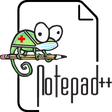
Notepad++ (32-bit)
Free copy and code notepad
Synfig Studio
Synfig Studio is a free, Open Source 2D vector and timeline-based animation application. You can use Synfig Studio to create feature-film-quality animation, web animations and advertisements. Key Features Include: Spatial resolution-independence: Most elements are vector-based and all layers are parametrically generated, hence even when changing the target resolution of a project, the only pixelation will occur in imported raster images, not the built-in components. Temporal resolution independence: Animation-keyframes are automatically interpolated by the computer, resulting in smooth motion. High Dynamic-Range Imaging: By using floating-point math in the image calculations, HDRI processing allows canvases to internally understand a far greater range of pixel luminance, resulting in better lighting effects, and improved color composition. Pentablet-friendly tools: The draw tool already reads the pressure sensitivity channel off your favourite tablets, for natural line weighting, and more to come! Artist-oriented design: Synfig has been designed from the ground up with animation workflow in mind. Path-based Gradients: Synfig has full support for gradient paths - gradients that follow along a drawn shape. This allows artists to easily add soft shading to animation without the trouble of painting it onto every frame. Layers: Synfig supports a multitude of layers of various types; geometric, gradients, filters, distortions, transformations, fractal and a few others. Synfig Studio is a feature rich application that has numerous features including High Dynamic-Range Imaging (HDRI) and artist-oriented design and path-based gradients.
Snap Camera
Snapchat lenses on webcam
obs-virtualcam
Enhance Your Streaming with OBS-VirtualCam

WebcamMax
Add real-time effects to your webcam
Soft4Boost Photo Studio
Soft4Boost Photo Studio allows you to edit, fix, crop and rotate your photos. You can use various editing tools to fix photos, adjust color balance, brightness and contrast,apply pre-made effects and also remove tiny defects using the Retouch tool. Soft4Boost Photo Studio supports various image formats including JPEG, BMP, and GIF. The application provides you with numerous editing techniques at your fingertips. You can remove red eye effect, adjust colour saturation. Amend object shapes and improve the overall quality of your images. Soft4Boost Photo Studio allows you to crop, rotate, and zoom images. You can adjust color parameters like balance, brightness, contrast and saturation. Reduce image noises and use the de-blur tool feature to sharpen or soften object shapes. If you don't want to do too much editing manually you can select a set of pre-made effects to give the illusion that your pictures look like old faded photographs or create stylish monochrome black-and-white pictures. Soft4Boost Photo Studio is also skinnable with 11 different skins to choose from. It also has multi-language support and is available in English, Danish, German, Russian, French, Spanish, Italian, Hungarian and Turkish.
3D Viewer for Google Earth Tutorial
Comprehensive Review of 3D Viewer for Google Earth
Microsoft LifeCam
Perfect Your Pictures With Microsoft Lifecam 8
Silverlight
Comprehensive Review of Silverlight for Windows