VideoSolo Video Converter Ultimate for Windows
- By VideoSolo
- Trial version
- 1.0.16
Technical
- Title
- VideoSolo Video Converter Ultimate 1.0.16 for Windows
- Requirements
- Windows 2003
- Windows XP
- Windows 2000
- Windows 7
- Windows Vista
- Windows 8
- Windows 98
- Windows 10
- Language
- English
- Available languages
- German
- English
- Spanish
- French
- Italian
- Japanese
- Polish
- Chinese
- License
- Trial version
- Latest update
- Author
- VideoSolo
- SHA-1
322da19f8835552b281af9a33feaf695747e50a9
- Filename
- video-converter-ultimate.exe
Program available in other languages
- Descargar VideoSolo Video Converter Ultimate
- Pobierz VideoSolo Video Converter Ultimate
- 下载 VideoSolo Video Converter Ultimate
- VideoSolo Video Converter Ultimate herunterladen
- Télécharger VideoSolo Video Converter Ultimate
- Scaricare VideoSolo Video Converter Ultimate
- VideoSolo Video Converter Ultimate をダウンロードする
VideoSolo Video Converter Ultimate for Windows
- By VideoSolo
- Trial version
- 1.0.16
Changelog
We don’t have any change log information yet for version 1.0.16 of VideoSolo Video Converter Ultimate. Sometimes publishers take a little while to make this information available, so please check back in a few days to see if it has been updated.
Can you help?
If you have any changelog info you can share with us, we’d love to hear from you! Head over to our Contact page and let us know.
Explore apps
Related software
Any Video Converter Ultimate
As the name implies, Any Video Converter Ultimate
Any Video Converter Ultimate
All You Need to Know About Any Video Converter Ultimate
Wondershare Video Converter Ultimate
Wondershare Video Converter Ultimate
Aiseesoft Video Converter Ultimate
Aiseesoft Video Converter Ultimate is a solid media utility for the Windows platform that allows you to convert 4K UHD/HD/SD video to a number of popular video formats. The app has the ability to turn 2D video to 3D video and download online videos from popular media sites, such as YouTube, Facebook, Twitter, and Yahoo. Aiseesoft Video Converter Ultimate lets you convert 4K/HD/SD video to a variety popular formats such as MP4, MOV, M4V, WMV, AVI, FLV, 3GP, etc. With Aiseesoft Video Converter Ultimate you also can convert 2D video to 3D with multiple 3D options. The app offers up to 14 types of 3D modes including Anaglyph 3D (10 types), Side by Side (Half-Width) 3D, Side by Side (Full) 3D, Top and Bottom (Half-Height) 3D and Top and Bottom (Full) 3D. The 3D clip function also enables you to get any length segments you need. Key Features include: Subtitle and audio track support. Preview both source video and converted video while editing. Fast conversion/download speed. Snapshot support. Customize profile settings including video encoder, frame rate, bitrate, audio channel, etc. Batch conversion support. The app has the capability to convert video to popular formats with high image quality and fast conversion speeds. It supports all popular formats such as MP4, AVI, WMV, MOV, MKV, AVCHD MTS/M2TS, MOD/TOD, MXF. It can also encode HD video formats, such as DivX HD Video, HD H.264/MPEG-4 AVC Video, HD MKV Video and HD MOV Video. Aiseesoft Video Converter Ultimate combines an embedded video downloader that is very easy to use. You can download video files from popular media websites, such as YouTube, Vevo, Vimeo, Dailymotion, Metacafe, Yahoo and Facebook with ease. The downloaded video preserves 100% of the original video with no loss of quality at all. A great feature of Aiseesoft Video Converter Ultimate is the ability to edit and adjust a number of output settings, including video brightness, contrast, saturation, hue and volume. The ‘Deinterlacing’ function allows you to convert an interlaced video to the progressive one to avoid mosaic. You can also use the trim function to get video segments with exact time length, by setting the start and end time according to your needs. The app also has the ability to remove letterbox and change the aspect ratio to make video clearer. You can even add your own watermarks to videos as well. Overall, Aiseesoft Video Converter Ultimate is powerful and easy to use. The intuitive interface ensures, no matter what editing or encoding work you are doing, all your tasks appear simple and are accomplished rapidly.
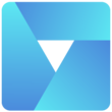
VideoSolo Free Video Converter
VideoSolo Free Video Converter is a 100% totally free, high quality high speed video converter that is as safe to use as it is easy to master. Installation of VideoSolo Free Video Converter is quick and simple, and the interface is easy on the eyes and the app is intuitive to use. If you want to make your video or movie looks more professional, say, having the movie’s title at the beginning or having your name in the credits at the end, then this could be the software for you. Just because it’s free doesn’t mean it’s lacking in features. It can convert all the popular formats and most of the obscure ones out there, including but not limited to AVI, MP4 MKV, MOV, FLV, 3GP, and MPEG. By default, all converted videos are automatically saved to a pre-designated folder allowing for simple common sense organization but that also gives you quick and easy access to your files. VideoSolo Free Video Converter also allows you to tailor, tweak and adjust output video settings to your heart's content, such as Frame Rate, Video Bitrate, Resolution, and also audio settings; including Audio Encoder, Sample Rate, Channels, Audio Bitrate. As well as this, the software also features batch-processing so you can convert multiple files at the same time, and it has user-defined video outputs, which is nice. Perhaps the key feature that separates VideoSolo Free Video Converter from the crowd is the ability to add various different opening and ending titles utilizing different themes, images and words. Creating professional, dramatic title and credit sequences is very easy to do using this software. Key Features: Convert all popular video files, such as AVI, MP4, MOV etc. Free. Add professional looking title and credit sequences simply and easily. Easy adjustment of frame rates, bitrates, resolutions and audio settings. Convert multiple videos at the same time. Nice interface, intuitive, easy to use. No time limit; free means free. No watermark on output video (a common curse on other ‘free’ solutions). VideoSolo Free Video Converter works with Windows 10, 8, 7, Vista and XP.
Aimersoft Video Converter Ultimate
Aimersoft Video Converter Ultimate: A Comprehensive Video Converter for Windows
Total Video Converter
Video conversion software for PC

Avast Ultimate Antivirus
Avast Ultimate Antivirus is a complete PC protection suite. The application has stacks of features and multi-function security tools that can completely protect your PC from various forms of attack. It has a modern, easy to use, intuitive user interface, and it is very powerful. Avast are constantly keeping their database of virus definitions up to date, this means that your computer will be protected against the latest spyware, viruses and potentially hazardous websites. They have a large and active community following, which quickly alerts the development team of new security threats that are swiftly countered and added to Avast’s significant database. Key features include: Ransomware Shield. Smart scan. Real-time protection. Anti virus, anti-spyware, and anti rootkit tools. System optimization. Data Shredder. Webcam Shield. Sandbox. Avast WiFi Inspector. Friendly user interface. Avast Cleanup (Windows). Avast SecureLine VPN. Avast Passwords Pro. Avast Ultimate Antivirus includes new technologies such as secure dns, scan https, and home security network, which adds to your protection. The browser add-on further improves your PC's security with features like cookie and social tracking blocking. Another stand out feature of Avast Ultimate Antivirus is the Webcam Shield. This handy tool allows you to totally configure access to your webcam, to prevent peeping Toms from watching you via your webcam. Webcam Shield lets you control what uses your camera. You can even force all apps to require permission before they can access your webcam. Ransomware Shield, protects your most precious files from being altered or modified without your permission. Ransomware Shield gives premium users an added layer of protection by “walling off” their Pictures, Documents, and any other designated folders from any unwanted changes. Any untrusted application that tries to change or delete any files in these protected folders will be stopped, as would any encryption attempts by ransomware attacks. However, to avoid slowing down the system, Ransomware Shield only protects specific, designated folders. Overall, Avast Ultimate Antivirus is a superb product. It has an easily accessible and friendly user interface, that is coupled with numerous configurable options and settings. Avast has an excellent threat detection rate and the smart scan functionality in this top of the range suite is quite useful. So, if you are in the market for a complete suite that covers all of your security needs, then Avast Ultimate Antivirus is a product that you should definitely check out.
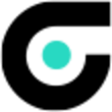
VideoSolo Free Video to GIF Converter
VideoSolo Free Video to GIF Converter is perhaps the only software that creators of MEMEs and fans of Reddit will ever need. GIFs are not just for those people who want make animated annotated short repeating clips of if your friends setting themselves on fire through accident or sheer stupidity. It can also be used to make short GIFs of cats and other animals being cute. Mostly though, GIFs are just fun. There are any number of reasons why someone would want to convert a video into a GIF animation. Animated GIF images can be used for game avatars or simply shared amongst your friends. VideoSolo Free Video to GIF Converter is a tool designed to specifically let you just that, easily and simply. This is a free utility that can convert any video files downloaded from video sharing websites like YouTube, recorded from camera or cell phone, etc. into GIF animations. It's a great tool for people who want to make animated GIF as avatar, screensaver for mobile phone, cool element on website, or showcase with your friends. The software is easy to install and use, and the interface is intuitive and simple to master. It has an intuitive interface that users can easily complete the video to GIF conversion without professional knowledge or programming skills. Essentially, creating an animated GIF is all about taking the most interesting part of a video, getting rid of all the uninteresting stuff, and then posting it online or using it as an in-game avatar. VideoSolo Free Video to GIF Converter also supports most video files including but not limited to, MP4, AVI, MPG, WMV, FLV, MOV, VOB, MKV, RMVB. Using VideoSolo Free Video to GIF Converter is a straightforward process. The only technical part is when you choose the start and end time of whatever part of your video you want to turn into a GIF. Then choose your output options such as aspect ratio and color hue, and your GIF is done. Key Features: Make professional looking GIFs with no technical knowledge. Supports almost all video formats going. Make GIFs not war. Create cool avatars for games. It’s free. Overall, VideoSolo Free Video to GIF Converter is a dream for use on social media such as YouTube, Facebook etc. and also Reddit, the home of the GIF.
Pinnacle Studio Ultimate
Create movies that make an impression with our sophisticated and easier to use video editor--Pinnacle Studio 21.5. Start your project with a themed template or edit on the multi-track timeline. Enjoy features like multi-camera video editing, split screen video and more than 1,500 video filters, effects and titles. Even add a custom-fit soundtrack to your video to set the mood. When you’re ready, share your movie online, export it to popular devices, or create polished DVDs that include chapters and menus.No movie is complete without the perfect soundtrack. Add music to your videos with the royalty-free ScoreFitter music library--it automatically adjusts to perfectly fit the length of your movie! No movie is complete without the perfect soundtrack. Add music to your videos with the royalty-free ScoreFitter music library--it automatically adjusts to perfectly fit the length of your movie! Features Include: 1,500+ effects, titles and templates 6-track, HD editing Selective Color Split Screen video 3D title editor Bring your focus to the spotlight and highlight a single color in your picture, pushing everything else to the background in black and white. A truly unique effect to add to your next video. Show multiple videos streams simultaneously with new Split Screen video. Easily drag and drop to create impressive promotional videos or share the highlights from your latest trip! Choose an existing template or create your own with the Split Screen template creator. Combine footage from multiple devices to create more dynamic videos. Easily align and sync clips with audio syncing or by markers. When you’re ready, select the angle you want to show as the video plays, to create your own multi-camera production. Gather your props, plug in your camera and capture your story frame by frame. Control camera settings, see overlay frames, set distances and capture frames automatically or manually from within Pinnacle Studio. Pinnacle Studio is a feature packed audio and video editor that gives the user all the tools they will ever need to create professional level media.

Any Video Converter
Convert any video for free
Free Video Converter Ultimate
Free Video Converter Ultimate Review
Last updated
CapCut
Free video editing app
VirtualDJ
DJing on the computer for pros and beginners
Spotify
The most popular music streaming service
K-Lite Codec Pack
K-Lite Codec Pack: A bundle of multimedia codecs for Windows
Canva
Multi-purpose design app
K-Lite Codec Pack Mega
A comprehensive codec pack for Windows PCs
.NET Framework Version 2.0
.NET Framework 2.0: Coders’ best friend and the best of its time
Antares Auto-Tune
Tune audio files with ease!
SketchUp Pro
Learn How To Get The Most Out Of SketchUp Pro
MPC HC
A no-frills free media player to watch your favourite content
HEVC Video Extensions from Device Manufacturer
Stream HEVC Videos Seamlessly on Windows
Camtasia
A video recording and editing software