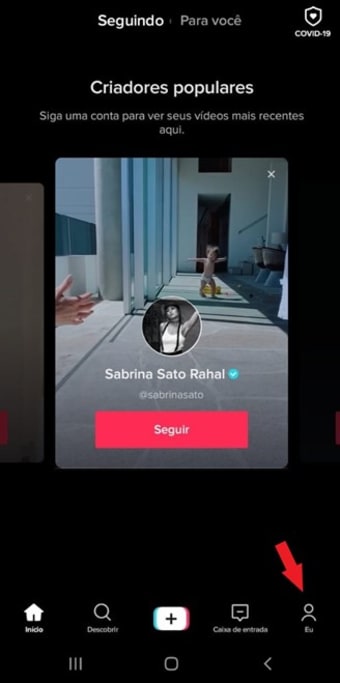Free TikTok Rotoscope filter remover
Screenshots
Rotoscope Filter Remover is a free filter removal app for Android with video editing features, much like Sweet Selfie Lite - Filter camera photo editor and Beauty Camera - Selfie Camera. The primary purpose of the application is to eliminate the Rotoscope filter that’s used on TikTok videos. While you may not be able to do it from downloaded videos, you can use it on your own short-form files.
Sadly, the app has limited design features and applications. You won’t be able to select other filters to remove, and you can only use it with TikTok. Still, it’s helpful when you don’t want the filter displayed on your personal videos when you upload them to the social media platform.
What is the Rotoscope filter on TikTok?
The Rotoscope filter is an effect that’s added on TikTok to make the user look like a cartoon or add cartoon effects to the video. After recording a video, you can trace lines for animation effects, making it explode with life and excitement. However, it’s almost impossible to remove the filter after making the video. That’s where Rotoscope Filter Remover comes in.
Can you remove the Rotoscope filter?
If you’re only using TikTok or another basic video editor, you won’t be able to remove the Rotoscope filter. The Rotoscope Filter Remover is specifically designed for this task, but you can only activate the functions during draft mode or before you upload to TikTok. You won’t be able to apply it to any videos you downloaded from the social platform.
How to clean a Rotoscope filter
Using Rotoscope Filter Remover on saved TikTok videos is easy. You’ll need to select the draft video from your files and then begin editing with the app. You’ll see there are arrows where you can go back or undo the visual effects you made. Once you’ve eliminated the filter, you can save the new version to your phone for uploading.
An app that sometimes works
Rotoscope Filter Remover is only suitable in some situations. If you’ve worked on a TikTok video but haven’t uploaded it yet, then you’re ready to do some video editing and remove the effects. However, you won’t be able to make any changes to videos already uploaded.
It’s ideal for content creators that already applied the cartoon effects. If the video doesn’t belong to you, you won’t be able to download it from TikTok and make changes without permission.