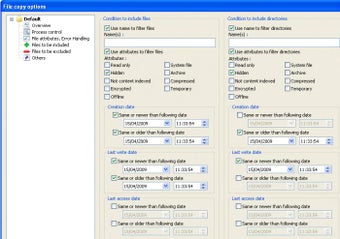Microsoft RichCopy - Efficient File Copying Utility
Advertisement
Microsoft RichCopy is a free utility developed by Microsoft that is specifically designed for copying large numbers of files over the network. This program is optimized for speed and offers a wide range of useful features. It allows users to perform extended filtering, exclude directory contents, and even access files through FTP. One of the standout features of RichCopy is its ability to verify whether a copy has succeeded or failed, providing users with peace of mind. Additionally, users have the flexibility to customize the destination source and attribute names, enhancing the overall copying experience.
RichCopy simplifies the process of connecting to local network devices. By entering Windows credentials and specifying the network drive, users can easily connect and copy files. It also supports mounted network drives, allowing for the copying of files from multiple sources simultaneously. With its robust command line support and compatibility with various operating systems, RichCopy offers a versatile solution for file copying needs. Best of all, it is available as a free download, making it accessible to all users.