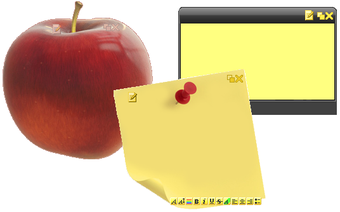How to Create and Manage Your PNotes on Windows Vista
P Notes is a great little application that helps you to take notes, keep track of information and organize your files in such a way that it becomes easier for you to recall what you've written. P Notes is also known as P Software and is available as freeware from Microsoft. It was developed by Andrey Gruber as a replacement for MS Word and before long it grew into one of the most popular word processors on the market. Notes has many features that distinguish it from its competitors, but the key feature seems to be its ability to integrate all kinds of different files and document types into its database. For example, notes can help you manage presentations, PDFs, emails, drafts, text files, audio files, video files, Office files and any other kind of file that can have to be managed in a specific way.
Basically, P Notes is a tiny tool to help you write short notes and save them to your desktop so that you can take them with you any time. You can customize the notes making use of the various colors, fonts and font formatting and the same goes for the background image. Also, you can customize the size of the sticky notes or the title bars according to your preference. In addition to all these, you can also change the visibility of the system tray, customize the actions of the insert and drop tools, hide/show the taskbar, adjust the keyboard focus, adjust the size of the text area and the button behavior. All these features make Pnotes a real-time productivity solution.
The downside of Pnotes is that you cannot preview the document that you have written using it - you have to view it using the Pnotes file format editor that comes with Windows as well as in other snap apps. Another downside is that you cannot drag and drop items from one place to another. If you want to move an item from one location to another, you will have to click on the item, move it to another location and then click in the drop down menu before dragging and dropping the item. To edit your Pnotes document, you need to either open it directly in the file browser of Windows or via the Windows Explorer window. You cannot preview any text before saving it as a sticky note.
Advertisement