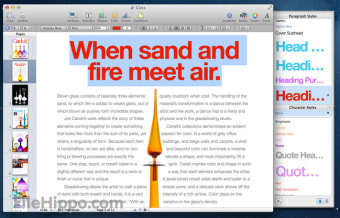Screenshots
Pages is the answer to the wildly popular Microsoft Word that is frequently used by PC users around the world. With the launch of the OS Mavericks, Apple has tried to change the definition of Pages with a beautiful new interface, some powerful tools for editing and a few great templates as well.
The new Pages application is elegant, intuitive and comes with a really useful collaboration feature. For users of Microsoft Word or even the older Pages application, getting to know the new Pages might take some time but it is definitely worth the effort. It comes free with new Mac products and can be purchased separately or with the iWork Suite as well. Graphics are always an area Apple excels in, which can be seen here as well.
Apple, as usual, has gone for a very visual design. The code has been completely rewritten and there are over 60 new templates available. The interface is visually appealing. The toolbar has been simplified with a new format panel. The header and footer can be applied directly by clicking on the document. If someone has a link to the document, they view or collaborate on its latest version through iCloud. The language support has also been improved with the new version.
The bottom line on Apple Pages is that it not only looks great, it works extremely well too. The tables, graphics and charts are great options and it has a more unified format that can even handle the MS Word documents.