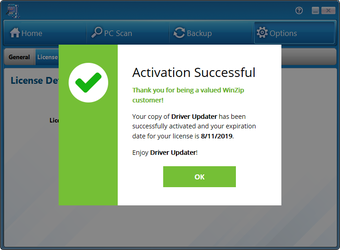Out Byte Driver Updater Review
Screenshots
The application Out byte Driver Updater is an automatic driver update tool for Windows operating systems. It will scan your PC for outdated drivers, download the latest ones available, and install them on your machine. This Outbyte Driver Updater test review gives you a first hand look at what this driver updater software and what it can actually do for your unit. It will allow you to update all your devices such as printers, scanners, keyboards, mouse, graphics cards, video cards, and other components with ease.
One of the things I like about this program is that it comes with its very own optimization options, allowing you to scan for drivers and determine which ones are not optimized for your particular PC configuration. You can select to download only new or optimized drivers, or both, and this is the beauty of this program. You don't have to deal with the drawbacks of poor optimization options that come along with poorly written drivers, like the ones found in many free for use drivers download tools.
Once you have determined which drivers are outdated or need to be optimized for your particular Windows version you can click on the "Updater" icon which will take you to a web page where you can download and install the Upbyte Driver Updater right away. Installation was pretty easy, with no complicated steps required on my end. When installing, always go with the newest and greatest - always download from the most reliable sources. Out byte offers great customer support in case you have any questions, and their site is very easy to navigate. Their tech support team is always ready to help you get your drivers running optimally on your windows system.