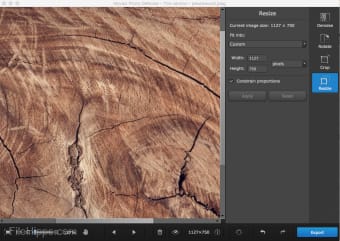Screenshots
In digital photographs, "noise" is the commonly-used term to describe visual distortion. It looks similar to grain found in film photographs, but can also look like splotches of discoloration when it’s really bad, and can ruin a photograph. Noise tends get worse when you’re shooting in low light.
It's annoying and can ruin what would otherwise be a great photo – but of course this is where Movavi Photo DeNoise for Mac comes in!
Next time you want to take a picture of that breathtaking evening cityscape or your party night out, don’t be afraid of image noise – we know how to fix grainy photos for you! The app can eliminate these image imperfections and make your photos crisp and clear.
Key features include:
- Instant image denoising with ready-made filters.
- Advanced denoiser settings for precise photo fixing.
- Smart removal algorithm to easily clean up any type of digital noise.
- Crisp detailed images even at stronger presets.
- Smart-sharpen your images after removing noise to recover details and make the pictures crisp and vivid.
- Edit the frame: crop, rotate and level images. Resize pictures for easier online sharing.
- Export your noise-free pictures to almost any image format – JPG, GIF, PNG, and more.
Try Movavi Photo DeNoise for Mac today: clean and precise noise reduction software, for free!
Looking for the Windows version of Movavi Photo DeNoise for Mac? Download Here