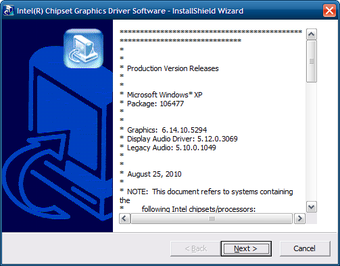Keep Your Intel Graphics Card Up To Date
Intel Graphics Driver is a catch-all name for a variety of drivers for an even bigger variety of graphics cards built right into the CPU that replace stand in for dedicated graphics cards (such as ATI or Nvidia) when those cards are non-functional or more commonly not a part of the computer at all. Drivers are needed for these Intel graphics cards to improve stability and performance as they work with the operating system.
As the above implies a better Intel Graphics Driver will help your Intel graphics card pull more weight. But the effect is frankly small. The drivers are updated frequently and keeping on top of the latest versions is a little cumbersome but important for ensuring that you get the most benefit from your graphics drivers. With and without the latest drivers the actual effect depends but in our testing we experienced no crashes and in some older games a 5% to 10% increase in frames per second (FPS) making various 2D and 3D games run more smoothly.
In the end, the truth is that Intel graphics cards are not top of the line and that you will rarely be able to play the latest games on them but they have improved over the years and can now run many popular free 3D games. Updating your Intel Graphics Driver takes a little effort but for wringing out a little more speed it's worth it.
Advertisement